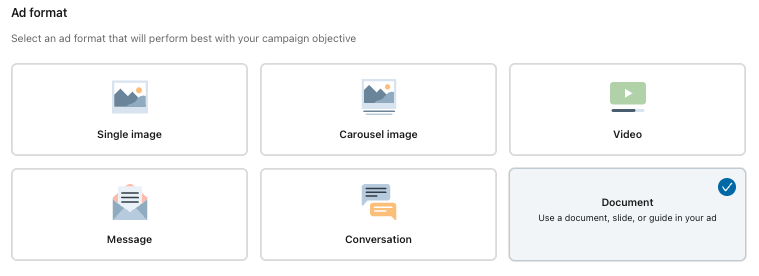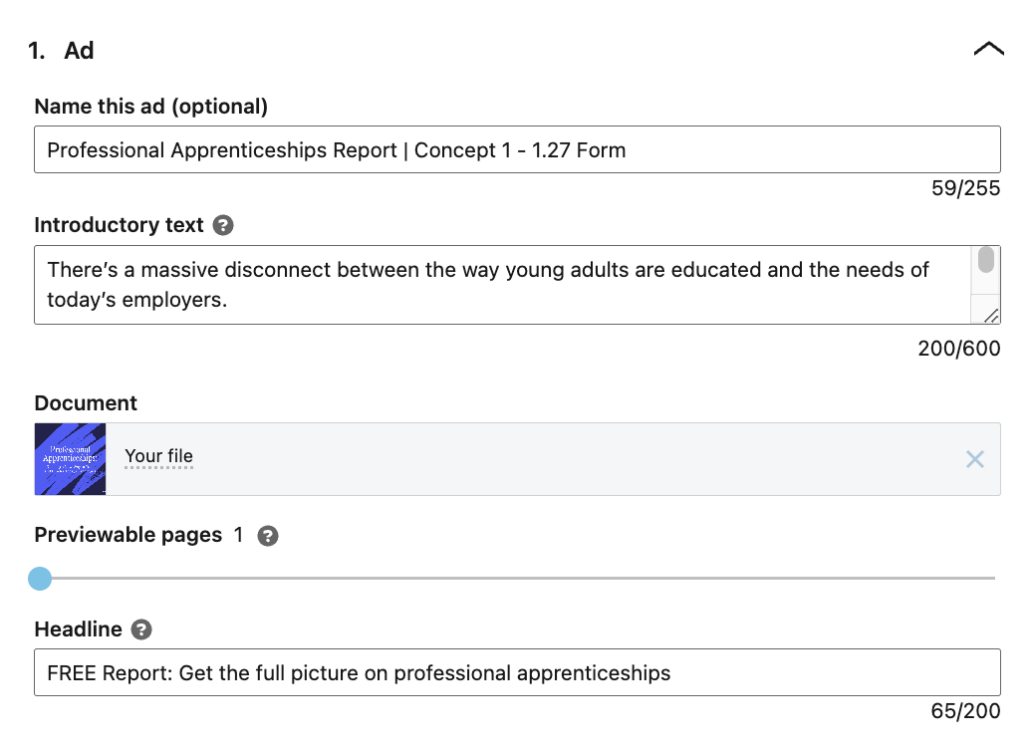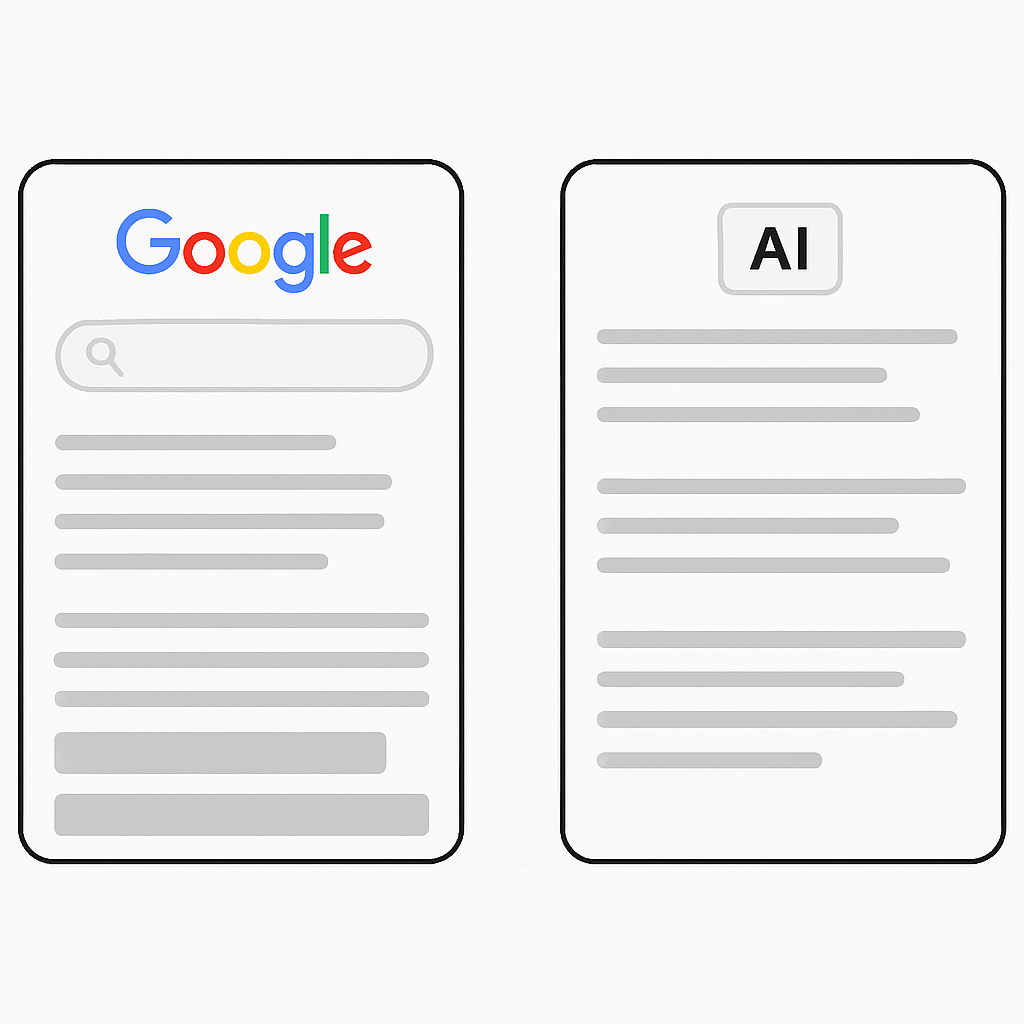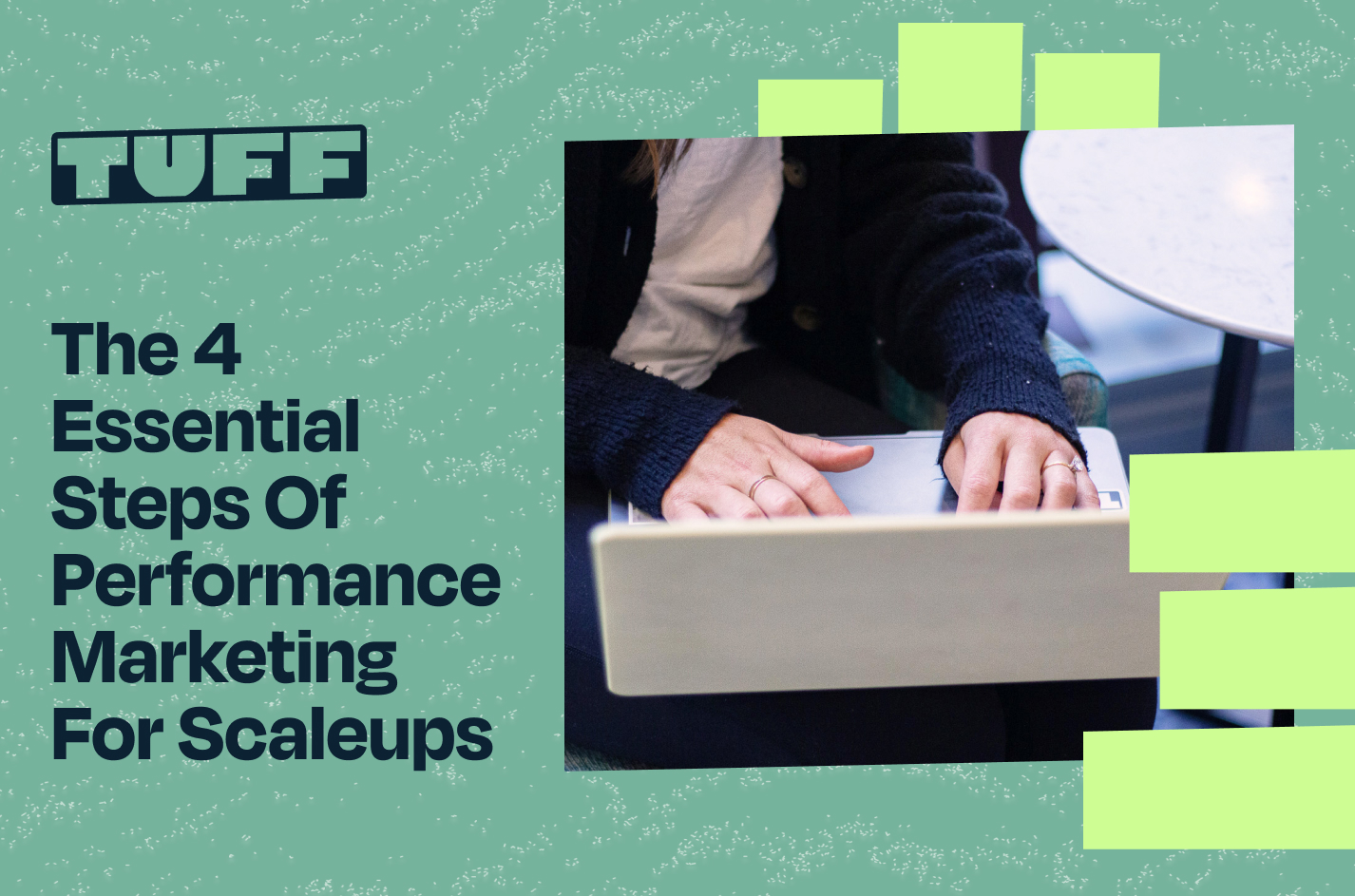Boosting Your B2B Content Strategy with LinkedIn Document Ads
How can I scale while maintaining lead quality? That’s a question that many B2B marketers often face. Scaling growth relies on a mix of marketing channels—which often includes paid media. Along with the right channels, you need the right mix of campaign objectives and formats for efficient results.
Ad creative, audiences, and landing page experience aren’t the only levers to pull. We’ve found success by testing different campaign formats on LinkedIn to generate more qualified leads at more efficient cost-per-lead rates. Especially for partners where we’re executing an account-based marketing strategy on the platform. One of those formats is LinkedIn Document Ads.
Paid Strategy 🤝 Content Strategy
If you’re allocating time, money, and resources to developing your content strategy, then you probably want to squeeze everything you can from the high-quality content you’re producing. We know how valuable content is to your audience, no matter the industry, and how imperative it can be to attracting new customers and contributing to engagement.
If you’ve historically driven traffic to a landing page with gated content or used in-platform lead form ads, you should consider testing LinkedIn document ads in your next campaign. While gating content is a way to get efficient MQLs, it’s not always the easiest user journey. The fact is that consuming content that requires you to input personal information can deter people from engaging with your brand in a meaningful way. But what if you could streamline this process to deliver a valuable resource to your audience AND collect their information at the same time?
Meet LinkedIn Document Ads.
What are LinkedIn Document Ads?
LinkedIn Document Ads are LinkedIn’s latest addition to their ad format directory. They were released last fall as a way to promote Documents, which have taken the platform by storm as a new way to showcase high-quality, relevant content. You’ve likely seen a Document post or maybe even an ad on your own feed.
It appears as an embedded slideshow presentation that you can swipe through to read, like turning a page or moving onto the next slide. Since this format allows you to share a Document directly in the feed, there’s no need to click off to a different landing page, making the content easier and more convenient to read and engage with.
By running a Document Ad, you’re able to put ad spend behind this format and promote it to an audience that is most relevant to your products/services. You can choose between un-gating this Document, which would freely generate awareness and grow your company’s thought leadership, or gating it, which allows people to unlock the full document after filling out an in-platform lead generation form.
At Tuff, we have tested the latter as a way to collect leads, especially with our B2B partners whose primary goal is lead generation.
What types of content should you promote via Document Ads?
At this point, you’re probably already thinking about what types of content you’d like to promote through this ad format. Since you’re able to showcase a lot more than if this was a static image ad or even a video, you can look at Document Ads as a really great way to promote long-form content you have, like ebooks, guides, reports, white papers, or case studies. However, there are a few important factors to think about when choosing this content.
Questions to ask when identifying content to promote:
Can I make this content visually appealing?
Since people will see the title page of the Document and possibly a few more pages (we’ll expand upon this more soon!), you’re going to want to make the content as visually appealing as possible by repurposing it into a designed resource, if it isn’t already. This means brand colors, logos, images, and other design elements. Since the goal is to get people to stop in their scrolling tracks and take a moment to review the ad and what they can see of the Document before deciding to download, you’ll want to take some pointers from the insights we’ve learned testing performance creative on paid platforms.
Is this content relevant to my audience?
Before taking the next step to package your content up work for a Document Ad, take a moment to consider if the content makes sense and is relevant to the audience you can reach on LinkedIn. Is your content step-by-step guidebook of how they can approach a facet of their business in a new way? Or does it report on findings you learned from a test you ran? How about a case study that features clear results from a company that worked with you? It’s likely that all of those, especially with the right cover and ad copy, would immediately appeal to your audience if that content makes sense to them. If your content is long-winded and doesn’t provide much to walk away with, or even connect with you post-download, then you may want to reconsider the content you’re planning to put your ad dollars behind.
How to set up LinkedIn Document Ads
Setting up a Document Ad campaign is a pretty seamless process and mostly similar to setting up the other ad formats on the platform. When you set up your campaign, you can choose any of the campaign objectives with the exception of anything web or video-based. This means that if you’re not interested in driving leads and want to leave your Document ungated, you cannot drive to your website. People will just be able to download the Document with one click and then move along. This is why we have mostly tested Document Ads with the Lead Generation objective.
In the “Ad format” section of the campaign set-up, select “Document ad.” You can save your campaign and move onto the ad creative section. Click to create a new ad and fill out your ad name, the introductory text (your ad copy), and your headline. You’ll then upload your Document.
Document ad specs:
- File types: PDF, DOCX, DOC, PPT, PPTX
- Limits: 300 pages (although we don’t necessarily recommend this because it will take you quite a bit to upload, and your audience quite a bit to download)
- Aspect ratio: vertical, horizontal, or square
- Size: 100MB
Your Document will take a minute or so to upload, depending on the file size, so we recommend uploading the Document itself and then filling in the rest of the components of the ad for the most efficient set-up process. A slider right before where you upload the Document will indicate how many pages you’d like as part of the “preview.” This means how many pages a user can see before choosing to download.
Choosing Your Preview
This is a decision you can go back and forth on – including only the title cover of the Document in the preview may cause more intrigue and encourage people to download to learn more, whereas it could also not make it super clear what the document is about, therefore deterring people from filling out. On the flipside, including a few more pages in the preview could give people a better idea of the content, but it also might not lead them to download if they feel they’ve learned enough in a few pages.
If your campaign objective is set to Lead Generation, select the form you’d like associated with the ad. Once someone fills out this form, they’re not taken to a thank you page screen of the form but rather the form will close and they’ll have access to scroll through the rest of the Document in their feed and download it to their device.
Once you have set up one Document Ad, you can move forward with setting up additional ones and testing different Document covers, ad copy, or headlines. LinkedIn recommends 5-8 creatives per campaign as a best practice. One nuance with setting up Document Ads if you cannot duplicate them at this time, so you will need to build each new ad from scratch.
LinkedIn Document Ad Results
Now for the exciting part! When it comes to leveraging the success and efficiency of Document Ads, we have optimized solely for Marketing Qualified Leads and cost-per-MQL. We’ve also leaned on CTR, which was originally trending higher than Sponsored Content campaigns but has since been relatively the same (anywhere from 0.30% to 0.80%). Document Ads have shown to be a little more expensive than Sponsored Content campaigns in terms of CPCs and CPMs, and thus we have allocated more budget to this format to accommodate increased competition.
How utilizing Document Ads contributed to our B2B partner’s LinkedIn performance:
For one of our B2B partners, a company that specializes in working with large companies to design and execute apprenticeship programs, we have been testing Document Ads since late last year. On the surface, before digging into particular campaigns, we generated a 280% increase in MQLs when comparing MQL data between October and November when we started introducing the new format. In addition to more MQLs, we also generated a nearly $4,000 lower CPMQL despite spending almost double in ad spend.
We also began testing them alongside Sponsored Content campaigns that were promoting the same content. For one particular content piece, where we ran an Engagement objective Sponsored Content campaign driving to a landing page where people could fill out a form and download the guide, we saw 6 more MQLs driven from the Document Ads in a month.
| Content Piece “X” | ||||
| Ad Format | Impressions | Clicks | CTR | MQLs |
| Document Ads | 78,181 | 256 | 0.33% | 7 |
| Sponsored Content | 45,579 | 120 | 0.26% | 1 |
Are you ready to get started with Document Ads?
If driving more leads through LinkedIn at an efficient cost-per-lead and finding new ways to leverage the content strategy your team is working hard to produce is a goal of yours this year, we recommend giving Document Ads a try. Test different audiences, test different content pieces, test different ad copy and headlines! Test it all to see what works best for your product or service. If you’re looking to get started with LinkedIn advertising or take your existing strategy to the next level, let’s talk!