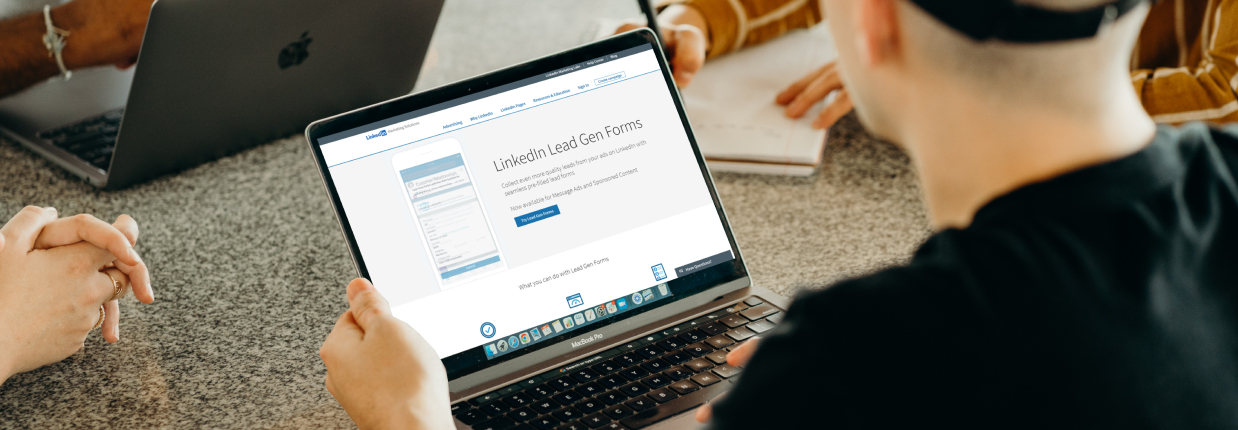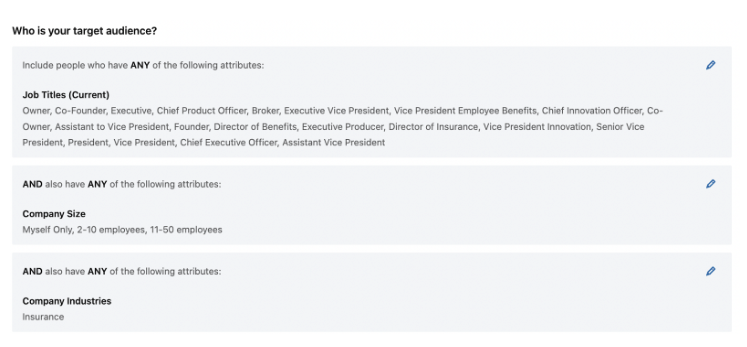What’s the Best Way to Generate High-Quality B2B Leads on LinkedIn?
Several of our partnerships here at Tuff are with B2B businesses who are looking for new and fresh ways to generate leads – and quality ones at that. B2B is a different ballpark than D2C and you have to get creative when it comes to how you target, the ads you test, the CTAs you push, and the means you use to convert people into leads.
We’re beginning to find out that digital advertising has become the primary way to drive B2B leads – $442 billion worth of sales happened because of digital advertising, accounting for 62% of the total advertising sales that occurred all over the world. When you’re looking for a digital advertising channel to find these leads, you’re going to want to find one where you know your audience will be – and that’s LinkedIn.
Benefits of using LinkedIn as a B2B marketing channel
It probably comes as no surprise that LinkedIn is THE channel to be on if you want to reach an audience of professionals. Seeing as the purpose of the channel originated as and still stands as a way to connect business professionals to new career and educational opportunities, that’s the network you can find on LinkedIn.
As of this spring, LinkedIn has reported it has 675 million monthly users, 40% of which are on the platform on a daily basis. That’s a whole lot of people to be reaching – a whole lot of ENGAGED people. If you’re looking for a marketing channel that you can rely on as a way to reach new leads and assist with your B2B efforts, you’ve pretty much just found your place.
Audience targeting options on LinkedIn
Not only is the audience you’re likely looking to hit on the platform, but LinkedIn also provides some of the best targeting options to reach business professionals. Since users decorate their LinkedIn profiles with a ton of information, such as their education, job title, company, accolades, skills, and more, you’ll have access to targeting people by these parameters. Some of the most useful ones we use on a regular basis are:
- Company Name
- Company Industry
- This parameter can often be a little broad – this article breaks down which more niche industries fall into a broader category!
- Job Title
- Job Function
- Job Seniority
- Member Skills
LinkedIn also offers the option to target lists of contacts or companies if you have a large volume of either of these that you want to reach. The company list targeting allows you to upload a list of company names that will then be matched against the 50 million LinkedIn pages on the platform. The platform recommends that you upload a list of at least 1,000 organizations and allow it to match for at least 48 hours. The most important fields LinkedIn recommends you include to provide accurate and effective matching is the LinkedIn Company Page URL.
These targeting options will help you tailor your targeting to exactly the type of audience you’re looking to reach – and you can even break down performance by demographic once you’ve started running your campaign to see how each job function or company industry is targeting.
Driving leads via your website or native lead generation forms
Once you’ve nailed down your audience targeting, it’s time to decide exactly how you want to collect these leads. You may want to drive this audience to your website so they can learn more and submit their information. However, driving traffic away from LinkedIn needs to make sure you have a really optimized experience once you get there (and don’t get us wrong – we’ve got the skills to help you do that!)
However, LinkedIn also offers a native lead generation feature where users can click the ad and open a form where they’re able to submit their information, all while never leaving their current browser window. These forms are customizable, so you can ask the typical information you may need to qualify a lead, such as:
- Name
- Email address
- Phone number
- Company name
- Job title

We test a few different ways to drive these leads – we can either just encourage them to submit their information so they can learn more about the company’s products or services, or we can encourage them to submit their information to gain access to a resource or other piece of content from the company. In order to customize this, once someone submits their information via the form, they’ll be taken to a “confirmation” portion of the form where they’re met with a short message and a CTA button that you’re able to customize. You can drive them to a landing page or your website to learn more with the CTAs “Visit company website” or “Learn more,” or you can drive them to a piece of content using the CTAs “View now,” “Download now,” or “Try now.” For the latter, where you’re granting them access to a piece of content, you can link to a page that has the content either on a web page or as a PDF.
Offering content as a valuable incentive to collect lead information
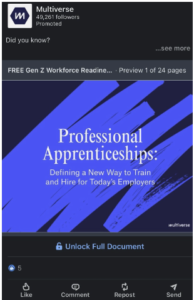
While this strategy is completely possible with LinkedIn’s tried and true Sponsored Content ads, LinkedIn has also released a new product that we’ve been testing lately at Tuff – Document Ads. These ads showcase a preview of a document (in PDF, PPT, PPTX, DOC or DOCX formats) and require a user to submit a form to unlock the full document. They stand out in the newsfeed as a piece of content, which is attention-grabbing as it is, but they also don’t require visiting another page or downloading the resource if they don’t want to – they can simply read the full resource directly in the platform.
Results from real Tuff partners!
We’ve been testing in-platform lead generation with a few of our B2B partners in an effort to increase lead volume after originally driving to the landing page, and it has led to an increase in leads – and, even better, an increase in qualified leads.

Another one of our partners, Multiverse, which builds professional apprenticeship programs that companies can offer in place of corporate training or to adults who are looking for an alternative to college, has also relied heavily on LinkedIn for their B2B lead generation efforts. After testing driving to a landing page with a form from our ads, we switched to lead generation in October and have seen a 3x uptick in qualified leads compared to the period before.
We’ve also been testing Document Ads with a native lead generation form versus Sponsored Content ads driving to a landing page to promote a piece of content for Multiverse. For one particular report, we’ve driven 17 leads from the Document Ads compared to 1 from the Sponsored Content ads during the same time period!
Are you looking to drive leads through LinkedIn?
If driving leads through LinkedIn is on your radar for 2023, we recommend utilizing its products such as the native in-platform lead generation forms or Document Ads and testing them to see what works best with your audience and with your offerings! If you’re looking to get started with LinkedIn advertising or take your existing strategy to the next level, let’s talk!