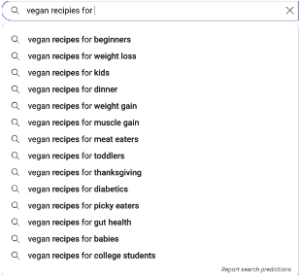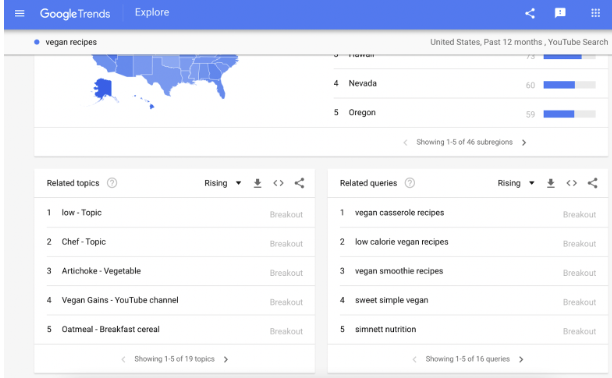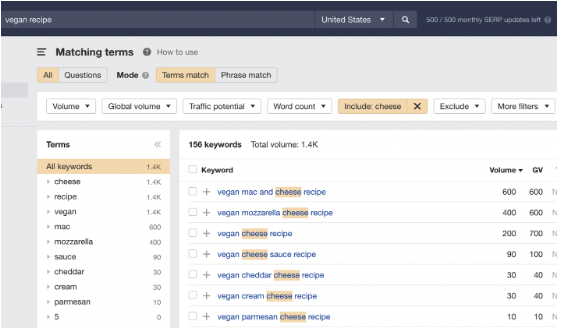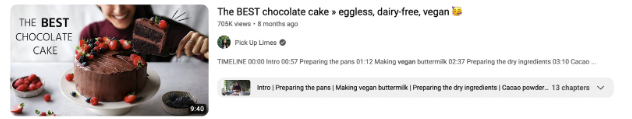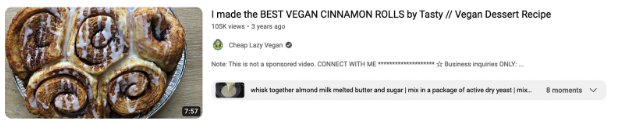Youtube SEO Checklist to Skyrocket Your Visibility
If your videos are not ranking at the top of search results, you’re likely missing a few key elements in your Youtube SEO strategy.
We know the Youtube algorithm aims to match users with the most relevant content. So how can you work with the algorithm to get your videos pushed to the top of the search results?
That’s exactly what we’ll cover in this detailed Youtube SEO checklist. Let’s get started!
What is Youtube SEO Exactly?
Much like traditional search engine optimization, Youtube SEO involves a set of practices aimed at helping your content appear high in the search results. By optimizing your title tag, video description, thumbnail and other key elements (more on that below), you can attract the right viewers to your channel.
How Does Youtube SEO Work?
If you want to rank videos on Youtube, then there’s one thing you need to understand. Yes, you guessed it. It’s The Youtube algorithm (aka the system that determines what videos appear for each user). Simply put, Youtube analyzes multiple factors from user behavior to video data to determine what videos to present to users.
Getting your videos on the results page or on the sweet real estate that is the youtube homepage requires optimizing them. But what exactly do you optimize for? Find out below!
Optimize for Youtube Ranking Factors
So, what is important for YouTube SEO? Well, there are multiple factors at play in the complex Youtube algorithm.
But at the heart of the Youtube algorithm is a simple goal: Youtube aims to present each user with the videos that align with their interests AND get them to keep watching. To do this, the video platform uses multiple data points. Some of these, like what a user has watched in the past, are out of your control.
However, the seven elements listed below are ones you do have control over. Let’s dive into these important Youtube ranking factors together!
Titles, Tags and Descriptions
Your video title, description and tags help Youtube determine what the video is about and who to serve it to. Remember, the algorithm is working to match users with videos that are most relevant to them so filling in these details is essential. This is especially important when you first publish a video since YouTube has no data on watch time, click through rate, like to dislike ratio and other metrics. We’ll dive into some juicy title, description and tag SEO tips in the next section.
TLDR: Youtube uses title and descriptions to determine who to serve your videos to. Keep them interesting and accurate!
Thumbnails
Think of the Youtube results page as a row of stores on a busy street. Each thumbnail is like the storefront window. Based on a quick glance, someone will determine whether to enter the store (click on your video) or walk into another store with a shinier, more enticing display (click on a competing video) .
TLDR: Your thumbnail needs to stand out to get those clicks!
CTR (Click-Through Rate)
Speaking of clicks, let’s talk CTR. Out of all the people seeing your video in the search results, how many are clicking on it? This percentage is known as your click-through rate. Wondering how your CTR compares to other channels? Youtube shared that half of all channels and videos have an impressions CTR ranging between 2% and 10%.
TLDR: The more people that click through to your video, the better. So make yours irresistibly clickable.
User Engagement
We’ve all heard our favorite Youtubers cheerfully reminding us to “like, comment and subscribe.” This is because user engagement is a key metric on any Youtube SEO checklist. The more comments, shares and likes your video gets, the higher your engagement rates will be. Plus, this data can help guide future video creation.
TLDR: Don’t just tell people to share and comment. Make videos that people can’t help but engage with.
Audience Retention
Once a user clicks on your video, what portion of it do they watch? This percentage is your audience retention rate. It’s no secret that videos with high audience retention rates tend to get prioritized in search results. In fact, Youtube admitted to “adjusting the ranking of videos in YouTube search to reward engaging videos that keep viewers watching”.
From opening with an interesting hook to adding on-screen graphics, there are lots of ways to boost audience retention. The Youtube SEO checklist below will walk you through data-backed retention strategies.
TLDR: Hold audience interest from beginning to end to get on the Youtube algorithm’s good side.
Watch Time
Watch time is the total amount of time users have spent watching your video since it went live. Videos with lots of accumulated watch time are more likely to be pushed high in search rankings. Holding viewers’ interest is a key component of increasing your watch time.
TLDR: Gaining more collective eyes on a video can boost your content in rankings.
Session Time
Remember that Youtube wants users to stay on the platform for as long as possible. Session time is the amount of time users stay on the platform in one visit. After watching your video, do they exit Youtube? Or do they stay on the platform and watch more videos? Because Youtube generates revenue via ads, it prefers the latter. Using your current video to encourage viewers to watch others on your channel is a great way to boost session time and watch time for your channel.
TLDR: After getting people to watch, keep them engaged! It’s a win for you and Youtube.
Youtube SEO Checklist: Before You Shoot Your Video
We’ve covered how Youtube SEO works and the key metrics in Youtube’s search and discovery algorithm. Now, here’s what to do for high ranking videos:
Perform Youtube Keyword Research
Starting with keyword research is essential for any SEO strategy. After all, there’s no point in optimizing a video that covers a topic no one is searching for. So how do you uncover an in demand topic in your niche?
- Use Youtube’s auto suggest feature. To learn what people are actually searching for on youtube, go straight to the source. Once you know your main idea, Youtube can help you narrow it down.
For example, “vegan recipes” is a broad and competitive keyword. But typing the keyword into Youtube’s search bar with the word “for” provides more specific topic ideas.
- Try Google Trends. To use it, navigate to trends.google.com and type in a topic. Then, hit enter and set the search filter to Youtube search mode. Once here, you can see the relative popularity of the term over time and analyze interest by region.
Google Trends will even reveal related topics and queries. Sticking with our vegan recipe idea, we can see that vegan casserole, smoothie and low calorie recipes are in demand.
- Leverage Youtube Keyword Research Tools. We’re big fans of keyword research here at Tuff. And we get by with a little help from our friends, like Tube buddy or Vid IQ. These YouTube SEO tools can help inform your video content strategy. Ahrefs also offers a Youtube search function in its Keyword Explorer tool.
The tool filters in clickstream data to offer thousands of keyword ideas that you can filter by search volume, average clicks and phrase match. Say I notice that vegan cheese content is getting popular. I can input “vegan recipes” and filter results to include the word cheese. Ahrefs will then display related terms and their respective search volumes.
You’ve done the work of uncovering a target keyword. Now, weave it into the title, description and content of your video. Read on to learn how to do this with maximum impact!
Create a Captivating Video Intro
Your video intro is a critical part of your Youtube SEO strategy. Here’s why: It’s common for users to click out of a video within the first 30 seconds of watching (yes, we were shocked too). This leads to low audience retention scores and, you guessed it, lower visibility in search results. To enhance your intro:
- Include your hook and value proposition early in the video
- Tease the best part of the video at the start
- Experiment with different intro styles to learn what your audience prefers
In short, you need to convince your audience to continue watching your video once they click on it.
Script Your Video Body
Remember our keyword research from step one? This target keyword needs to be in your video. Yes, saying the keyword and related phrases is helpful for Youtube SEO. *Gasp* So Youtube SEO is about more than just placing the keyword in the title? Yup. That’s because Youtube uses speech-recognition technology to learn what your video is about and create closed captions for your viewers.
For a streamlined video that gives the viewer what they came for, write a script before you hit record. This allows you to add structure, remove unneeded information and ensure you deliver on the title.
End with an Optimized Video Outro
Viewers tend to click away when they know the video is coming to an end. To avoid dips towards, carefully plan your outros.
First, don’t abruptly end the video. Instead, have a bridge that naturally leads users into the next one. For example, at the end of a vegan cheesecake recipe video, urge viewers to watch your 10 best tools for vegan baking video.
Next, leverage the end screen. This final card is a great place to promote other videos. Youtube allows you to customize your end screen so take advantage of this area. A great end screen includes calls to action and links to relevant videos. This is important for increasing session times.
Youtube SEO Checklist: Before Publishing The Video
You’ve scripted, filmed and edited. Now it’s time to publish! Use the checklist below to optimize your Youtube video before it’s live.
Create an Intriguing Video Title
It’s difficult to overstate the importance of your video title. Youtube uses video titles as a ranking factor. Users decide whether to click on a video based on the title. Here’s how to optimize yours:
- Include the target keyword in the title, preferably at the start
- Avoid confusing language or industry jargon that users may not know
- Ensure the title aligns with the video content (no clickbait)
- Look at titles of top performing videos and create similar ones
- Add interest to your titles power words, numbers and related keywords
Let’s compare two titles for the term “cook a vegan cake”.
This title is straightforward and aligns with user intent. But it’s not very interesting.
This title incorporates multiple related keywords that someone searching for a vegan cake may look up. A superlative like Best and a fun emoji make this title enticing to the user.
Craft an Optimized Description
The description box lets Youtube understand what the video is about so the algorithm can serve it to the correct users. It’s also a great place to encourage users to engage with you and your content. For a strong description:
- Create a summary on what the video is about, including your focus keyword
- Link to any resources you mention in the video
- Include partial matches and variations of the focus keyword
- Add timecodes that covers the structure of the videos to improve video SEO
While the start of each description should be unique, you can end each description with a templatized blurb about your channel and links to your social media.
Create a Captivating Thumbnail
Remember our storefront analogy from earlier? Your thumbnail is the visual representation of your video that users can either click on (yay 🥳) or scroll past (sigh) as they look at video options. A great thumbnail should:
- Visually complement your title
- Stand out from other top videos on the results page
- Be image focused rather than word-focused
Let’s compare two thumbnails for the term “vegan dessert recipe”.
This thumbnail does display the focal point of the video but it lacks any messaging around why a user should click. There are no overlays, fun fonts, or contrasting colors to add interest.
This thumbnail contains bolded words that emphasize what the user will get when they click into the video. In addition to the dessert, the human element of the men baking adds interest.
Add closed captions
Closed captions might not spring to mind when you think of video optimization. But this feature can increase engagement among viewers, especially on mobile. Plus, having high-quality closed captions expands reach among non native speakers and those who are hard of hearing.
Youtube automatically generates captions for your videos. But these Auto Speech Recognition (ASR) captions are not always accurate. To produce the best captions, you can edit the captions or use a captioning tool.
Post Publishing: Youtube SEO Tips
Oh, you thought our SEO strategy was complete? Creating quality video content is essential. But there’s more you can do to give your videos a boost in Youtube search results.
Promote Your Video
After your video goes live, it’s time for a little good old fashioned promotion. To encourage current subscribers to watch, create a community post on Youtube highlighting the new video. Repeat the process on your other social media platforms. Be sure to include an interesting angle to avoid coming off as too self-promotional.
In this community post, Vegan focused Youtube channel Pick Up Limes promotes a new video and lets users know the value they will receive.
Use Youtube Analytics for Insights
Youtube Analytics is a treasure trove of data that you can leverage to accelerate your channel growth. In the tool, you can dive into your audience demographics to tailor your content to better serve them. You’ll also be able to analyze the key moments for audience retention to know when people are interested and when they click out of your videos.
As you can tell, there are a lot of moving parts at play when it comes to Youtube SEO. The Tuff team has the tools expertise you need to create and execute a holistic SEO strategy that engages the right users to grow your business.