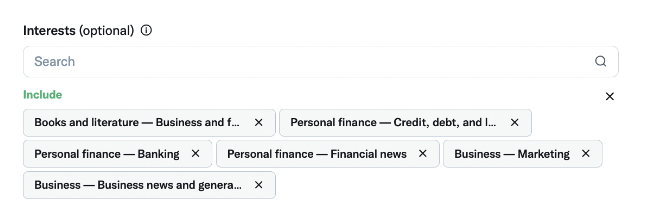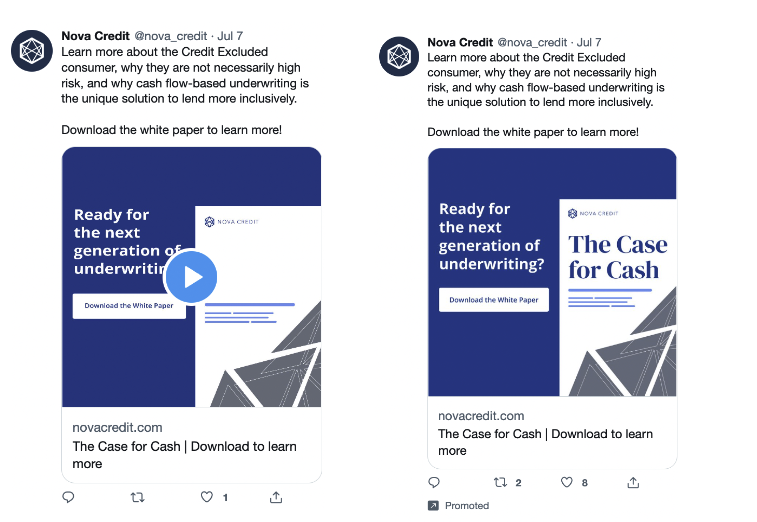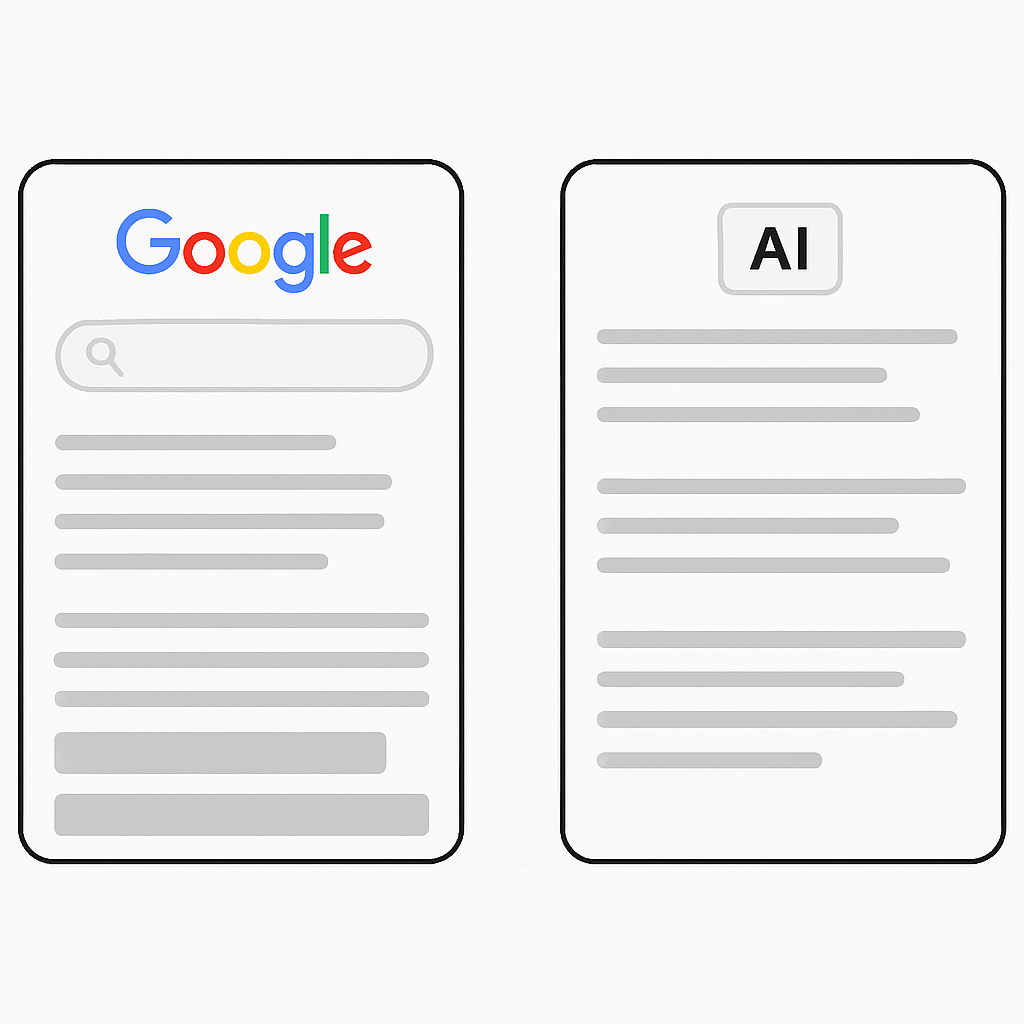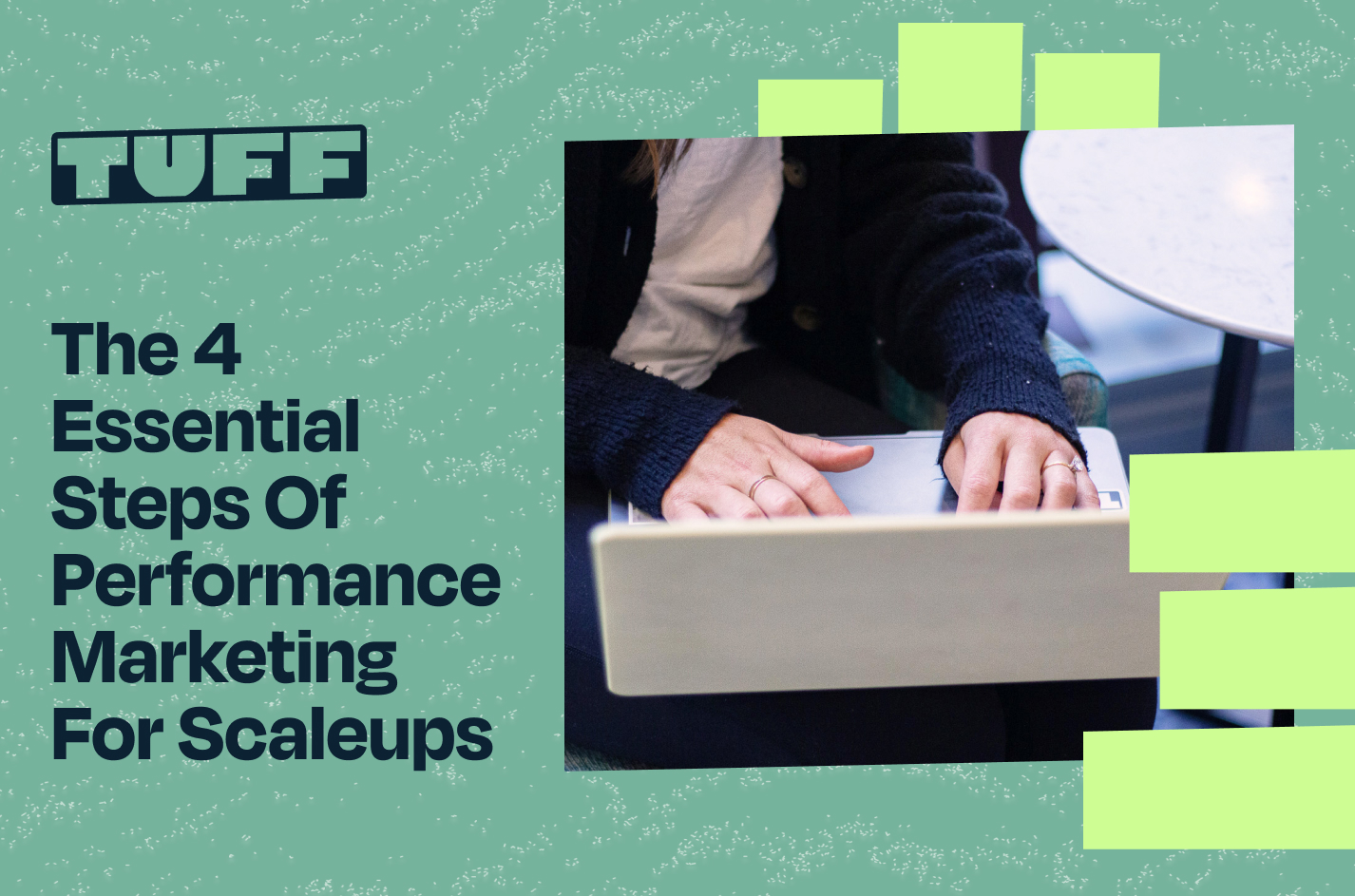The Ultimate Guide to Twitter Ads: Metrics, Insights, Tools, and Tips
Author’s Note: This post was updated on November 8, 2022 with new content, resources, links, and information.
Here at Tuff, we love to shout 🗣️ “diversify your channel mix!” 🗣️ from the rooftops – especially when it comes to paid social advertising. The more channels you can implement into your marketing mix, the more times you’ll be staying in front of your target audience.
Twitter is a channel that we don’t always include in every growth marketing strategy, but it’s one that we still like to explore and test. Even though we haven’t heard of it much over the last few years as it’s behind the likes of TikTok and Facebook/Instagram, it’s still the world’s 7th favorite social media platform – so might as well be on it!
If we think it’s right for our partners, we’ll brainstorm some audience targeting, design and write creative and copy that works for the platform, and get started! Here are some important things to know if you’re looking to incorporate Twitter ads into your social ads strategy – and how some tests have panned out for us here at Tuff!
Placing the Twitter Pixel + Setting Up Conversions
One of the first steps you want to take when preparing to launch your Twitter campaign is to place the pixel on your website – this will allow you to not only build remarketing audiences of people who have visited your site, but also set up conversions to track the particular actions you want them to take.
You can place the Twitter universal tag directly into your website’s code or via a supported third-party Tag Manager, like Google Tag Manager. Then you can set up events such as Purchase, Lead, Download, etc. depending on what makes sense for your campaign – you can set these up via Google Tag Manager as well.
Audience Targeting
An important question to ask yourself when deciding if Twitter is the right channel to advertise your product or service on is “does the targeting make sense for me?” Like most ad platforms, Twitter offers a variety of audience targeting options that can cater to the goal you’re trying to achieve while advertising on the channel, but keep in mind that they might not be the most relevant to every business.
In addition to demographics such as location, language, age, gender, and device/platform settings, you have the option to target prospecting audiences and custom audiences, like retargeting and list-based:
Prospecting:
- Keywords
- Includes people who searched for, Tweeted, or engaged with the keywords you choose
- Follower look-alikes
- Targets people with similar interests to an account’s current followers
- Recommend including 30 @handles per campaign and that are mostly tied to your business rather just Twitter accounts with a lot of followers
- Targets people with similar interests to an account’s current followers
- Interests
- Includes 350+ pre-set interests across 25 categories
- Movies and TV shows
- Includes people who Tweet about or engage with movies & TV shows in a specific market
- Events
- Includes predetermined events in 8 categories but updated regularly
- Conversation topics
- Includes people whose everyday conversations include content around predetermined 25+ categories and 10,000+ topics
To create the following custom audiences, navigate over to Tools > Audiences on the top navigation bar.
Retargeting:
- As long as the Twitter universal website tag is installed on your website, you’re able to target people who have visited any web page or a specific web page if you want to get more granular!
- This audience needs to reach 100 Twitter users in order to be eligible for targeting
List-Based:
- If you have a list that contains your own user and customer data, you can leverage it for targeting on Twitter – however, there are a few pieces of information that are necessary in order to match accurately in the platform:
- Email addresses
- Mobile Advertising IDs (iOS Advertising Identifiers and Google Advertising IDs, or when not available, Android IDs)
- Twitter @handles or Twitter user IDs
Since you set the audience targeting at the ad set level, you can very easily test a few different audience types to see what works best for you and where you’ll find the most engaged members of your target audience. We’ve conducted a few tests for a few partners and seen the following results:
For our partner Multiverse, who was promoting their Software Engineering apprenticeship program to big tech and non-tech companies who may be interested in hosting in implementing it into their company, we used the Follower Look-alike option to reach people who looked like the followers of influencers in the tech space and tested it against keywords in software engineering.
| Audience | Impressions | Clicks | CTR | Engagements | Engagement Rate |
| Follower LAL | 281,039 | 394 | 0.14% | 1,889 | 0.67% |
| Keywords | 508,522 | 849 | 0.17% | 3,841 | 0.76% |
| TOTAL | 789,561 | 1243 | 0.16% | 5,730 | 0.73% |
The keywords were not only responsible for more impressions and clicks, but also a higher click-through rate and engagement rate. We didn’t target 30 accounts for the Follower Look-alike audience like Twitter recommends, which could be a reason for the small impression volume!
Similarly, we tested audiences with one of our partners in the fintech space, Nova Credit, who was looking to reach businesses who may want to partner with them to offer their products and services. We tested financial keywords against interests in personal and business finance and business news.
| Audience | Impressions | Clicks | CTR | Engagements | Engagement Rate |
| Keywords | 687,819 | 2,493 | 0.36% | 8,220 | 1.20% |
| Interests | 701,588 | 2,523 | 0.36% | 8,459 | 1.21% |
| TOTAL | 1,389,407 | 5,016 | 0.36% | 16,679 | 1.20% |
Interests is a broader approach than the keyword targeting, hence slightly more impressions and clicks, but both CTR and engagement rate were really the same, so we never identified a clear winner throughout this test and continued to target both!
Creative Types
An important aspect in executing your Twitter campaign and actually driving results is your creative. You have a few options here:
- Text ads – these just appear as a simple text ad, like an organic Tweet that doesn’t have any media associated with it
- Image ads – these appear as Tweets with an image attached below
- Video ads – these look the same as Image ads except the video will auto-play
- Carousel ads – these appear like Image ads but as a slideshow that you can scroll through to see a few different slides
These ads appear with a “Promoted” message at the bottom of the Tweet, and they won’t show on your Twitter page as organic Tweets. They’ll also only go live after your campaign starts. To create your first ad, navigate to Creatives > Tweet Composer. You can even batch create Tweets in one fell swoop in the Composer, and then attach them to your campaign when you’re ready to build it out, which makes things very seamless!
You’re probably asking at this point, “Well, what creative type should I go with then?”
The answer is not all that simple, because of course I’m going to tell you the magic word that infiltrates most of our creative work here at Tuff – TEST! If you have the capabilities and resources to develop several types of formats, then we recommend testing to see what resonates with your target audience the best. For one of our partners, Nova Credit, where we tested a static image promoting a white paper download versus an animated version of that same graphic, the ads generated the following results:
| Format | Impressions | Clicks | CTR | Engagements | Engagement Rate |
| Video | 139,732 | 261 | 0.19% | 1,283 | 0.92% |
| Image | 226,951 | 454 | 0.20% | 1,871 | 0.82% |
| TOTAL | 366,683 | 715 | 0.19% | 3,154 | 0.86% |
As you can see, the image ad was responsible for more of the impressions, click volume, and a slightly higher click-through rate, but the video ad actually generated an engagement rate 0.10% higher, meaning people engaged with the video ad more often than the video. This makes sense since video tends to capture people’s attention a little more, or keeps them interacting with the ad as long as the video is playing.
Budget
When it comes to determining a budget to get started, we’ve found that CPCs are relatively cheap on Twitter – oftentimes within the $1 to $2 range when we’ve conducted some of these audience tests. We’ve leveraged daily budgets as low as $30/day and still seen sufficient impression and click volume daily, so no matter your budget on the platform, you can still give Twitter a try!
At this point, you’re probably thinking that this whole Twitter ads thing seems pretty simple, so why not get started? And that’s exactly what we’d recommend – if you think that your audience is on Twitter and you have the resources to produce ads for the platform, you might as well incorporate it into your mix!