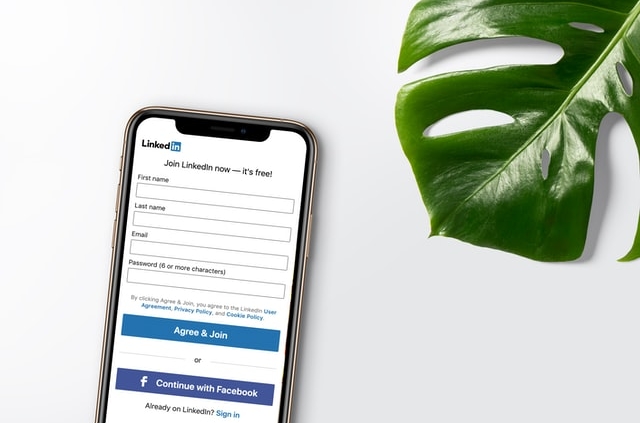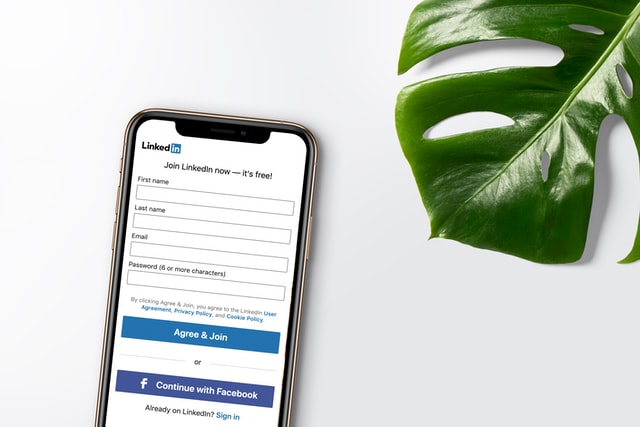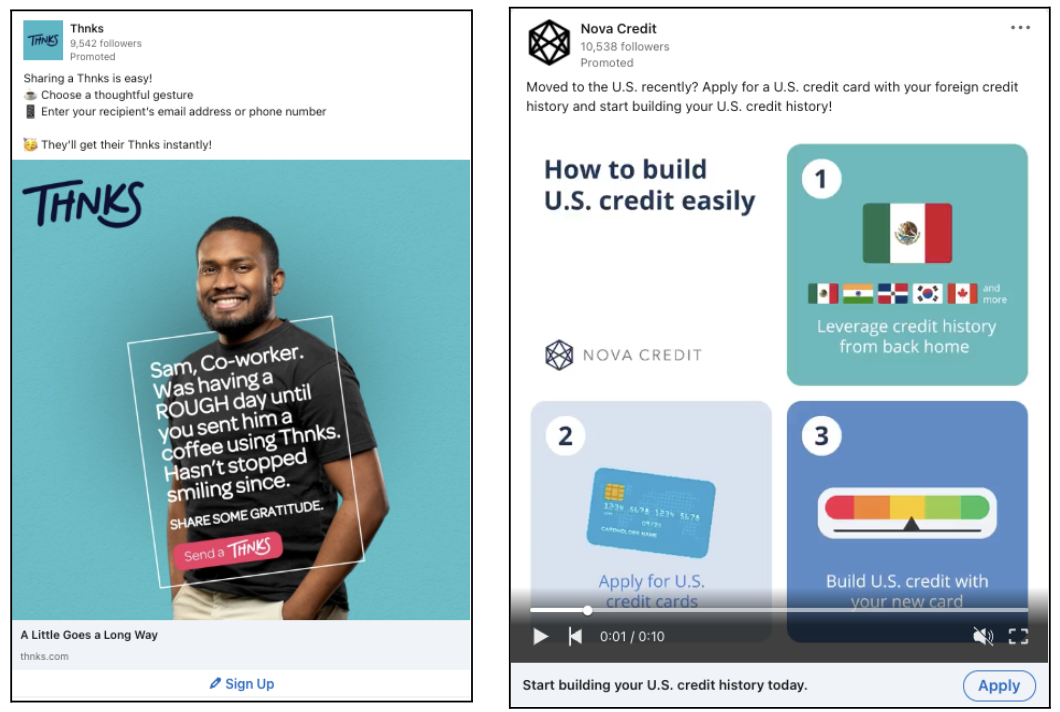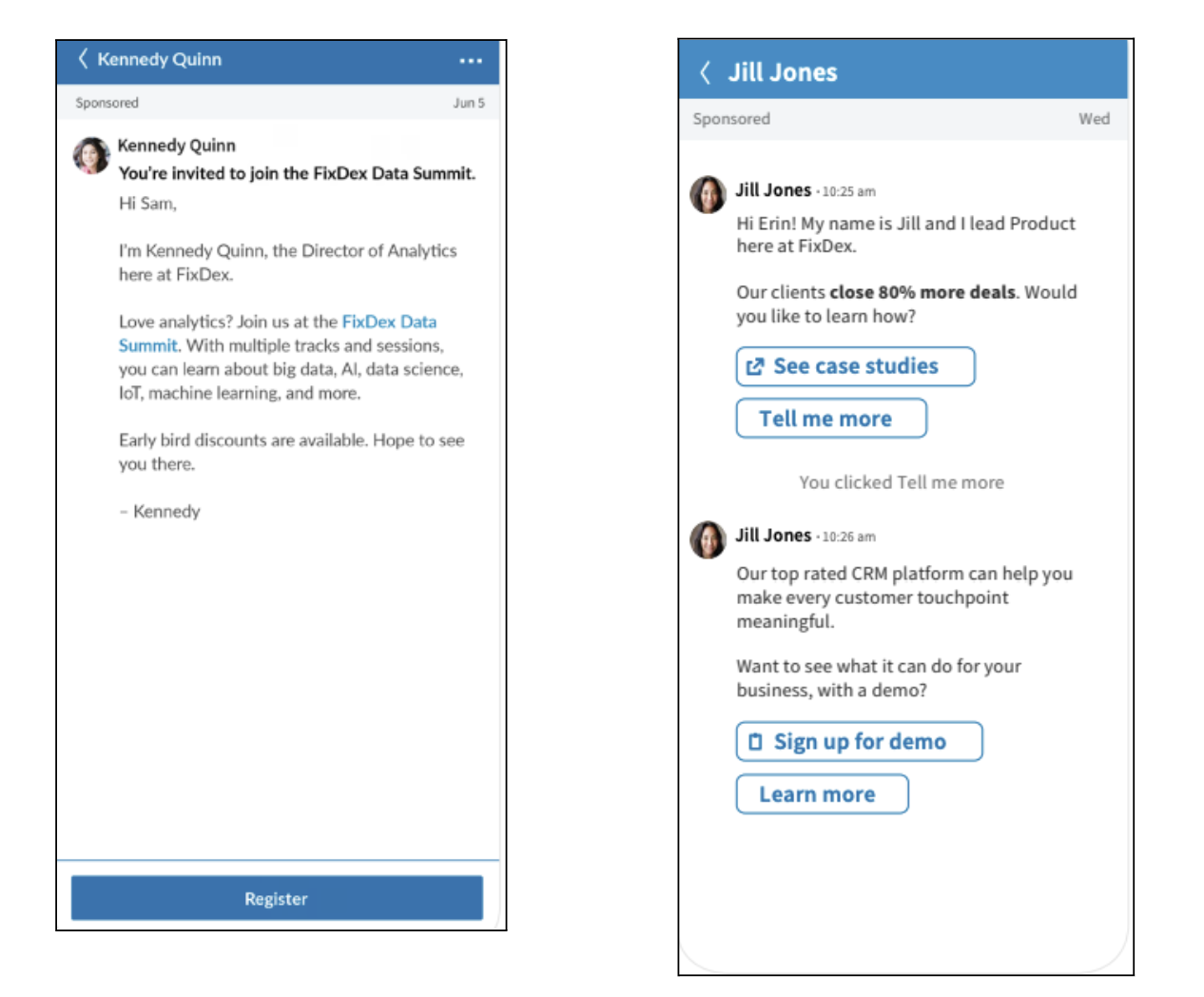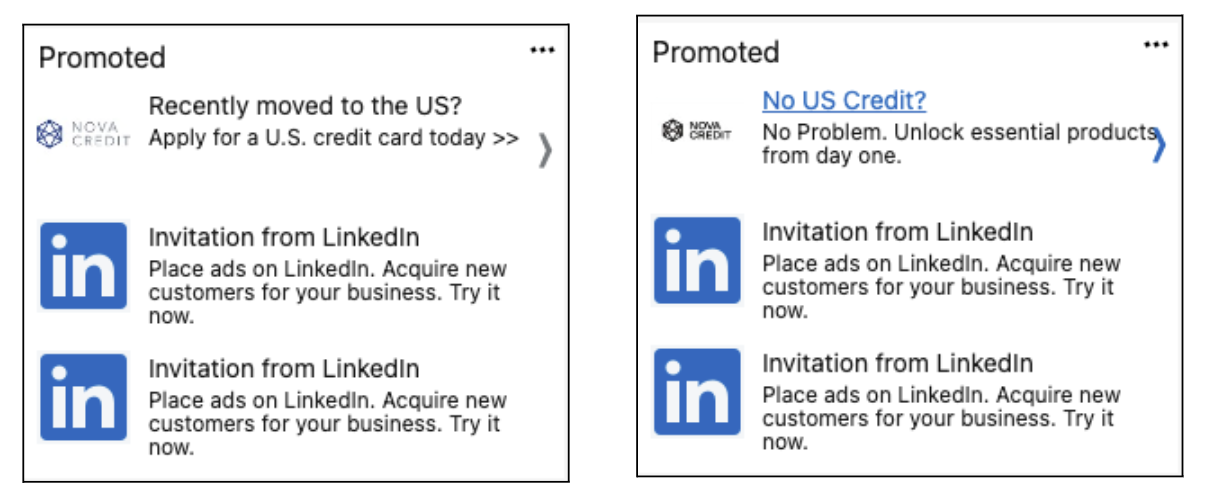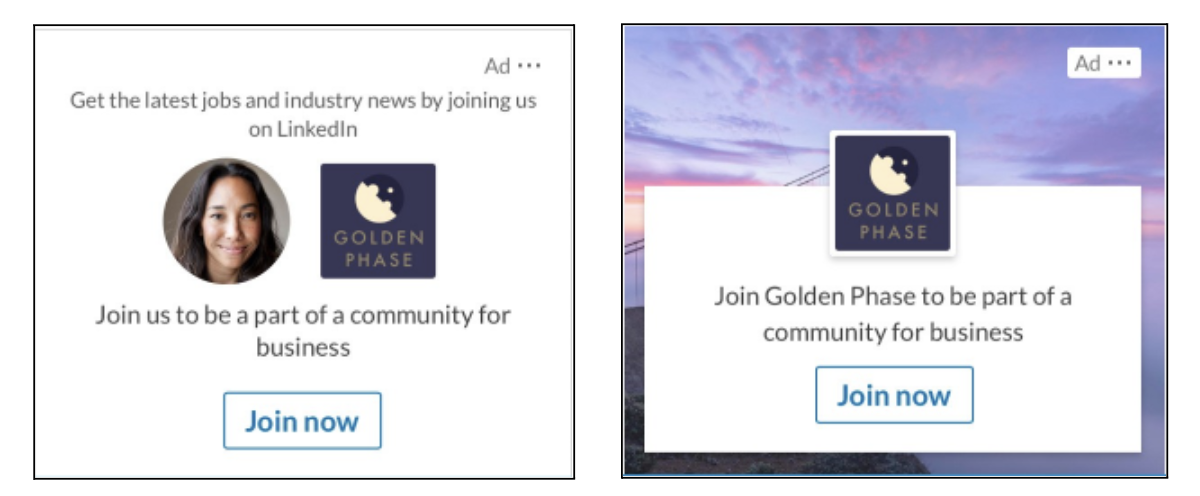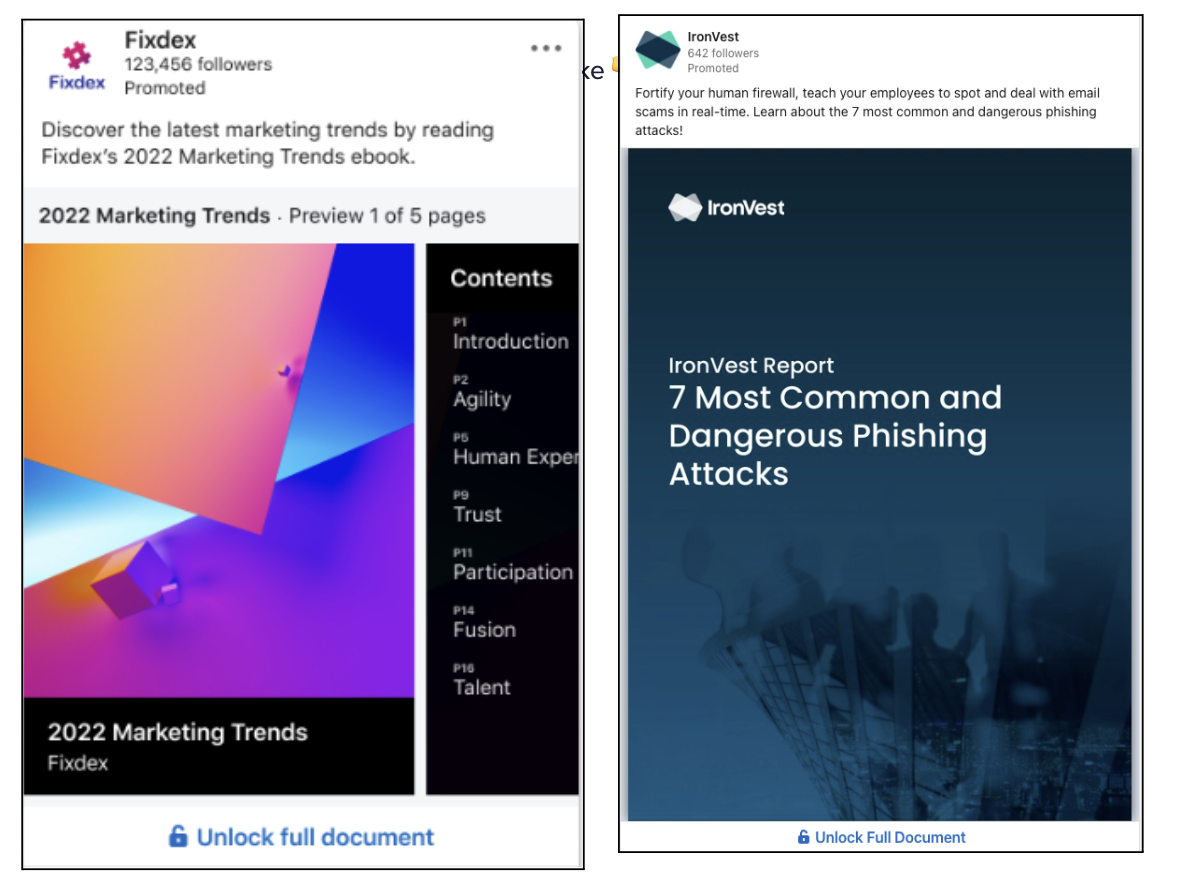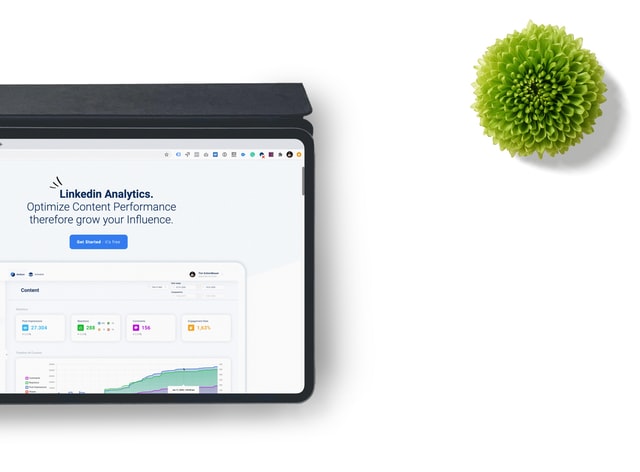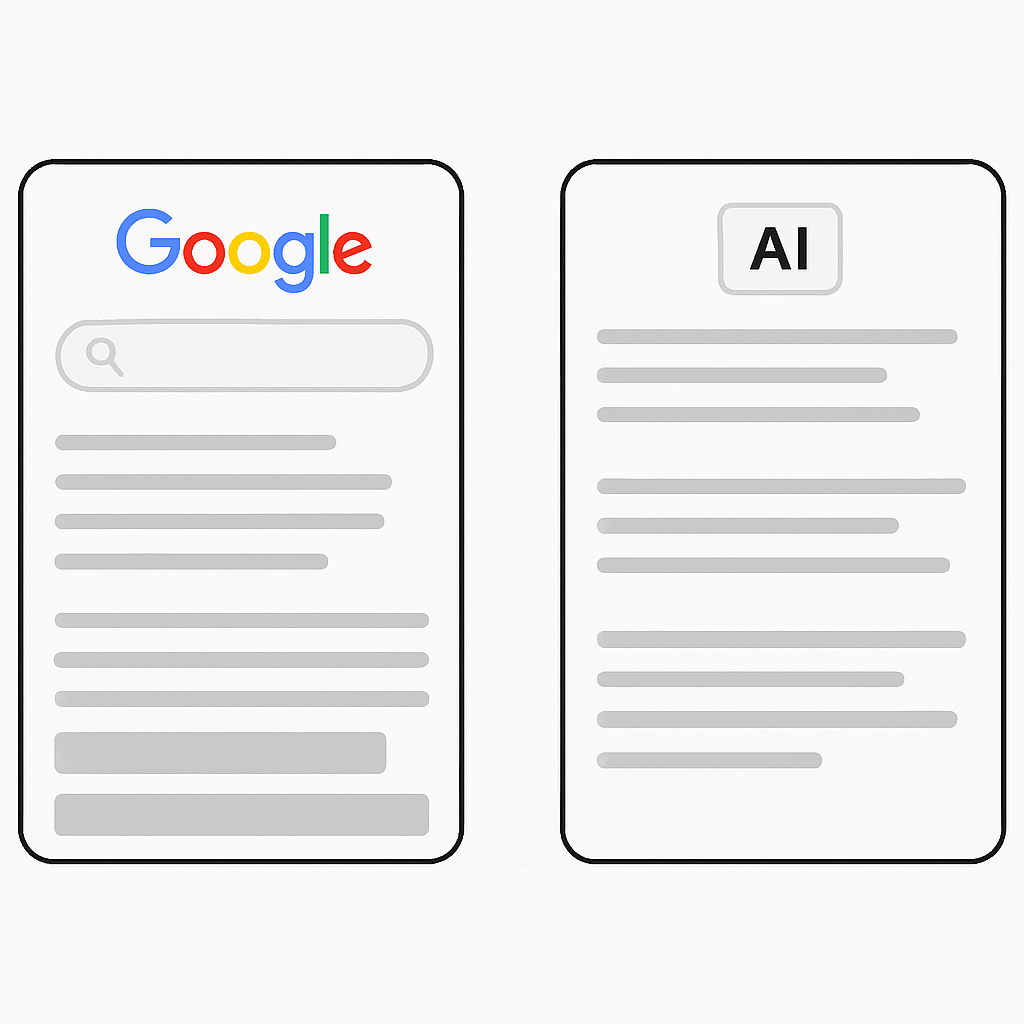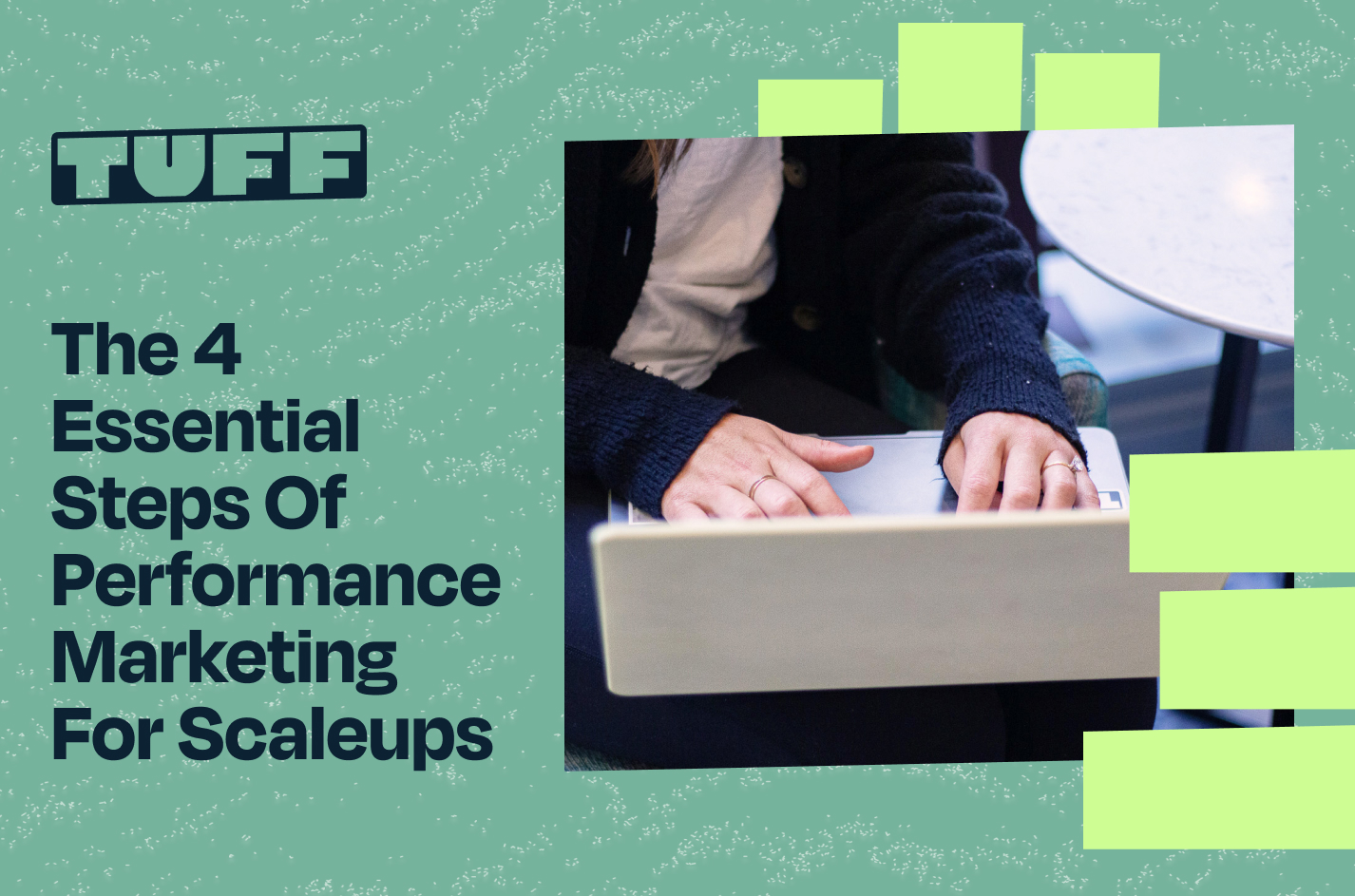How Much Do LinkedIn Ads Cost In 2023?
Author’s Note: This post was updated on March 13, 2023, with updated data, resources, and templates for you to use.
It is a simple truth that success in business requires success in advertising. As businesses evolve and learn to operate and diversify their channel mix, growth marketing becomes more important with each passing day. As a growth marketing agency, it is our job to test new channels with clear metrics, kill ones that do not work and scale up the channels that do.
For many business owners, online advertising begins and ends with Google Ads and Facebook Ads. While LinkedIn Ads typically cost more, savvy businesses recognize the specialized benefits this platform offers.
If you need a new channel to generate leads and traffic, LinkedIn can present the ideal solution. With a reach of 900 million unique users, and a 5% growth rate in the 3 months leading up to January of 2023, Linkedin is one of the largest social media platforms. If you work in the B2B space, LinkedIn offers a goldmine of potential customers. According to data collected in 2022, Linkedin is the most used organic social media platform for B2B marketers at 96%.
LinkedIn Ads Cost: Is It Worth It?
Though LinkedIn stands as a juggernaut in the world of B2B commerce, its advertising opportunities can provide clear benefits for companies of all shapes and sizes. Whether you own or market for a university, nonprofit, or another type of organization, you can utilize LinkedIn for targeted goals to achieve success.
Also, keep in mind that the ROI on your LinkedIn Ads cost is not only apparent in new customers, but also in potential employees. Any savvy business owner knows that finding the right applicant is less about dangling a hook, and more about finding the right spot and casting a net.
That said, B2B companies do represent the standard candidates for LinkedIn advertising. Before you commit resources to the platform, ask yourself whether a career-minded professional would have an interest in your service, product, or offer. If your answer is “yes,” then LinkedIn likely offers a good avenue for you to follow.
Remember, people join and engage with LinkedIn to further their careers, network with other professionals, establish business contacts, and find new jobs. Whatever your offer or message, it needs to appeal to people engaged in these activities.
How Do LinkedIn Ads Work?
Though LinkedIn advertisements do not appear as obvious as ads through other platforms, an engaged user will encounter them on a daily basis. As typical with online advertising, LinkedIn Ads cost different amounts and exist in different forms. If you decide to advertise on this platform, you can choose between Sponsored Content, Sponsored InMail, Text Ads and Dynamic Ads.
Sponsored Content
The native advertisements users see most frequently, Sponsored Content operates on the LinkedIn Ads cost-bidding structure to surface in users’ news feeds. When it appears, a piece of Sponsored Content will look similar to any typical LinkedIn post. You can create Sponsored Content in a few different formats.
Single image ads are typical feed ads composed of a single image paired with some text. A video ad allows you to substitute a short clip for the static image. Lastly, carousel ads consist of a swipeable series of images that allow advertisers to tell a story, display multiple offers, or provide an audience with business insights.
Some example of what sponsored content looks like👇
Sponsored Messaging
With Sponsored Messaging, you use LinkedIn Messaging to send advertisements to specified prospects. This program only targets people who engage with LinkedIn frequently. It also comes with delivery caps that increase the chance your messages actually get read. With the use of dynamic fields your message can pull in the person’s first and last name to make the ad feel more personal. Sponsored Messaging is ideal for a few types of goals, including:
- Reach your audience in a personalized way
- Keep potential clients engaged to drive qualified results
- Accelerate your lead pipeline
In addition to your unique goals, you can also choose between two different messaging ad formats- Message ads and Conversation ads:
- Message ads: Drive stronger engagement and responses than traditional emails. Message ads also offer one call to action button.
- Conversation ads: Turn conversation into quality conversions. Conversation ads offer multiple call to action buttons that can link to specific landing pages or lead generation forms.
Examples of what a Sponsored Message ad would look like👇
Text Ads
Text ads appear on a desktop in LinkedIn’s right column area. You can choose between four formats for these ads: horizontal, long, tall, and square. With text ads, you can directly target a premium audience to derive top-quality leads. Text ads also allow for tight control of how much your LinkedIn Ads cost. For example, this type of ad has no contract or commitment requirement. You only pay for ads that work via clicks or impressions.
Examples of what a Text Ad would look like👇
These ads capture immediate attention with ads automatically personalized for the individual user. Dynamic ads feature a LinkedIn member’s own profile data, including company name, profile data, job title, a photo, and more. Thanks to automation, you can launch dynamic campaigns quickly with individually populated ads across the LinkedIn desktop. Dynamic ads are ideal for a few types of goals, including:
- Personalizing the experience for your audience members.
- Automated individual campaign at scale
- Customizable ads for the specific market objective you are looking to capture.
Examples of what a Dynamic Ad would look like👇
Document Ads
Document ads are one of the newest offerings from Linkedin. These ads offer a preview of a document and require a user to submit information in the form of a lead to unlock the full document. Since a Linkedin user’s profile contains all of their professional information, the lead form fields will be automatically populated from the user’s profile.
The document (in PDF, PPT, PPTX, DOC or DOCX formats) can be an E-book, a white paper, a guide or case study. The goal behind this ad format is to capture the interest of your audience while also educating them further on what the awesome capabilities your company has to offer.
The cherry on top is the valuable information you received to follow up with the potential prospect who has expressed interest in your Document ad – For a more in depth dive into Document ads check out this blog here!
Examples of what a Document Ad would look like👇
What Is the LinkedIn Ads Cost Breakdown?
With LinkedIn, you customize the amount you spend and bid on ads. This means that LinkedIn Ads cost different amounts from campaign to campaign. Typically, advertisers on Linkedin pay an average price of $5.26 for every click.
LinkedIn requires a minimum bid of $2 for CPC and cost-per-impression (CPM) campaigns. This results in averages of $5.26 for the clicks and $6.59 for every 1000 impressions your ads generate. Sponsored InMail presents the most expensive option, with an average of around $.80 for each send in the campaign.
Your actual LinkedIn Ads cost will depend on three factors.
Target Audience
Advertising on LinkedIn centers on competition between advertisers for a target audience. If you want to go after a high-demand audience, you will pay more for your advertising campaign. There are two reasons for this: the audience’s perceived value, along with the number of competitors for their attention.
Bid Amount
Of course, the amount of your bid also influences your LinkedIn Ads cost. Though you will never pay higher than your bid amount, you will pay some percentage of it. This occurs because LinkedIn’s advertising auctions require the winner to pay one cent more than the runner-up bid.
Ad Relevance Scores
The relevance and value of your ad plays a huge factor in your LinkedIn Ads cost. If you achieve a high score in regards to ad relevance, your expenses will actually decrease. This occurs because LinkedIn actively wants to provide engaging content to its users.
Your Budget and Bidding Options
Advertisers on LinkedIn have three options for the control of an advertising budget.
Total Budget: You set a total budget for the entire ad campaign. This works best for those who want to quickly deliver a campaign for a set amount of money. The minimum you can spend is $10 per campaign.
Daily Budget: Another type of budget with a $10 minimum, the daily budget suits those who want to design a campaign that runs on a continuous basis. Daily budgets give you more freedom when looking to scale up campaigns. With a daily budget you can scale campaigns without interrupting performance. Whereas with a total budget you will have to duplicate your campaign to adjust budgets. This will send the campaigns back into the learning phase, and kill any momentum your campaign had.
Setting Bids: As discussed above, setting a bid means that you identify the maximum amount you will spend for impressions, clicks, or sends. You will never pay more than your bid. For this option, LinkedIn has established a $2 minimum for every click.
You have three options when you bid for LinkedIn Ads. The first is cost-per-click (CPC). This means that you pay when users click on your ad. If you want to drive traffic to a website or generate leads, this presents a great bidding option.
Cost-per-impression (CPM) ads are the second bidding option. With these, you spend money each time your ad generates 1000 impressions. An impression means that someone has seen your ad, but not necessarily interacted with it. This bidding option typically appeals to companies who want to increase brand awareness.
The final bidding option, cost-per-send (CPS) applies only to those engaged with Sponsored InMail. When you bid CPS, you set the maximum price you will pay for every user that receives your Sponsored InMail advertisement. Since this lands advertising directly in a user’s mailbox, it works best for companies who wish to target specific users with a product or service.
How Do LinkedIn Ads Compare to Other Platforms?
Put simply, LinkedIn Ads cost more than advertising on other platforms. For example, one study showed that the median CPC for Facebook Ads comes in at $0.97. The same study pinned LinkedIn at $5.26 CPC. Though this represents nearly a 10x multiplier, however, the leads found through LinkedIn tend to generate much more value.
In addition to higher-quality leads and a better ROI, Linkedin converts at an astonishingly high rate compared to competitors. A recent Hubspot study showed, LinkedIn site visitors’ conversion rate is 277% higher than other competitors. If you operate in B2B sales or an industry that targets high-value professionals, these lucrative, quality conversions are exactly what you want.
As for Google Ads, LinkedIn again proves its superiority for more targeted, niche marketing. In terms of costs, Google Ads cost between $1 and $2. However, this price can increase a great deal if you need to compete for popular keywords. Google Ads is also best utilized for intent-driven searches. This means that it delivers ads to users who search for a specific thing.
LinkedIn, on the other hand, can catch people before they have shown intent. In other words, with LinkedIn, you can target potential consumers before they know they need your services or products. Since you establish audience criteria as part of your campaign, you benefit from refined targeting that exposes your business to entirely new markets.
Though LinkedIn Ads cost more than other social media outlets, they stand out on the strength of their audience. Furthermore, LinkedIn’s unrivaled options for specific targeting make each of its ad formats highly effective investments. No one wants to feel as if their advertising budget has gone to waste. If you know your market and are willing to spend some money, LinkedIn Ads will not disappoint!