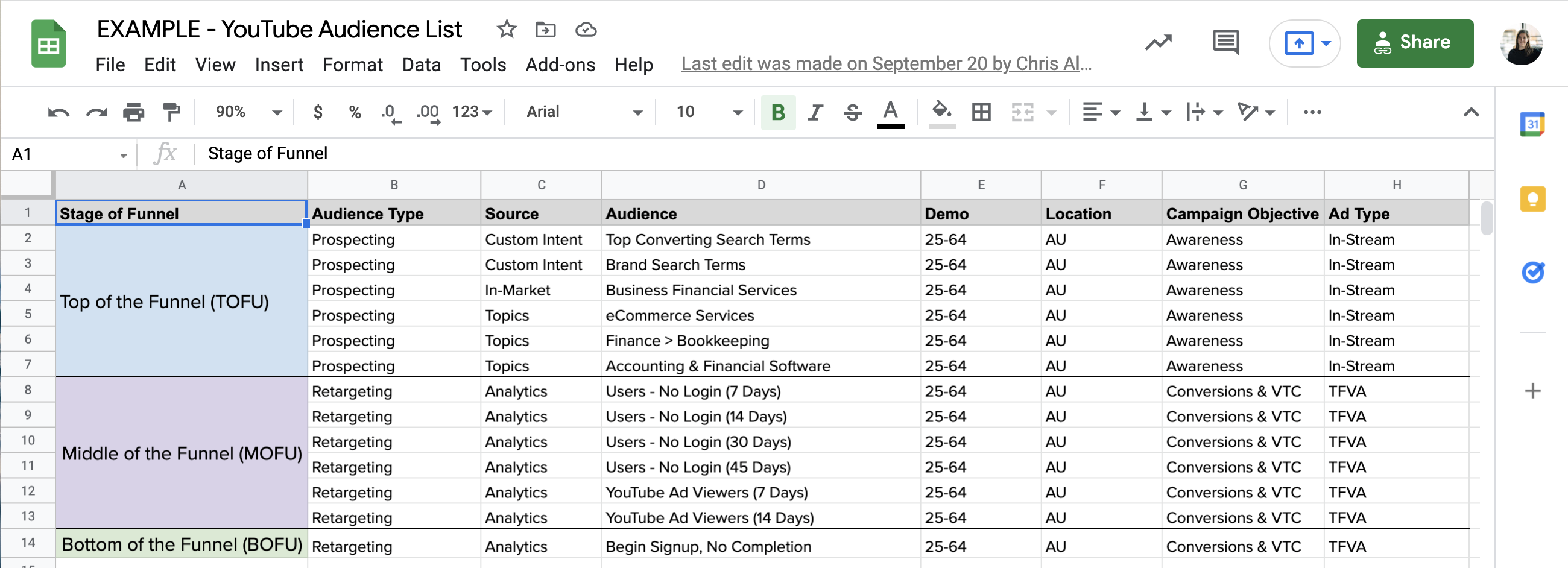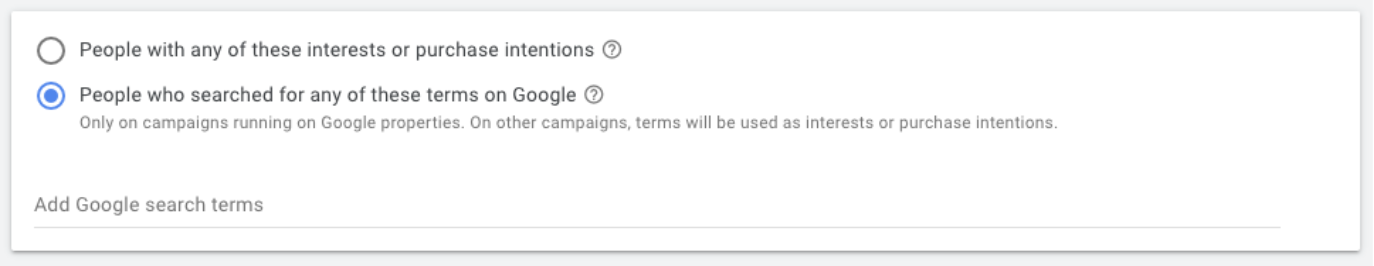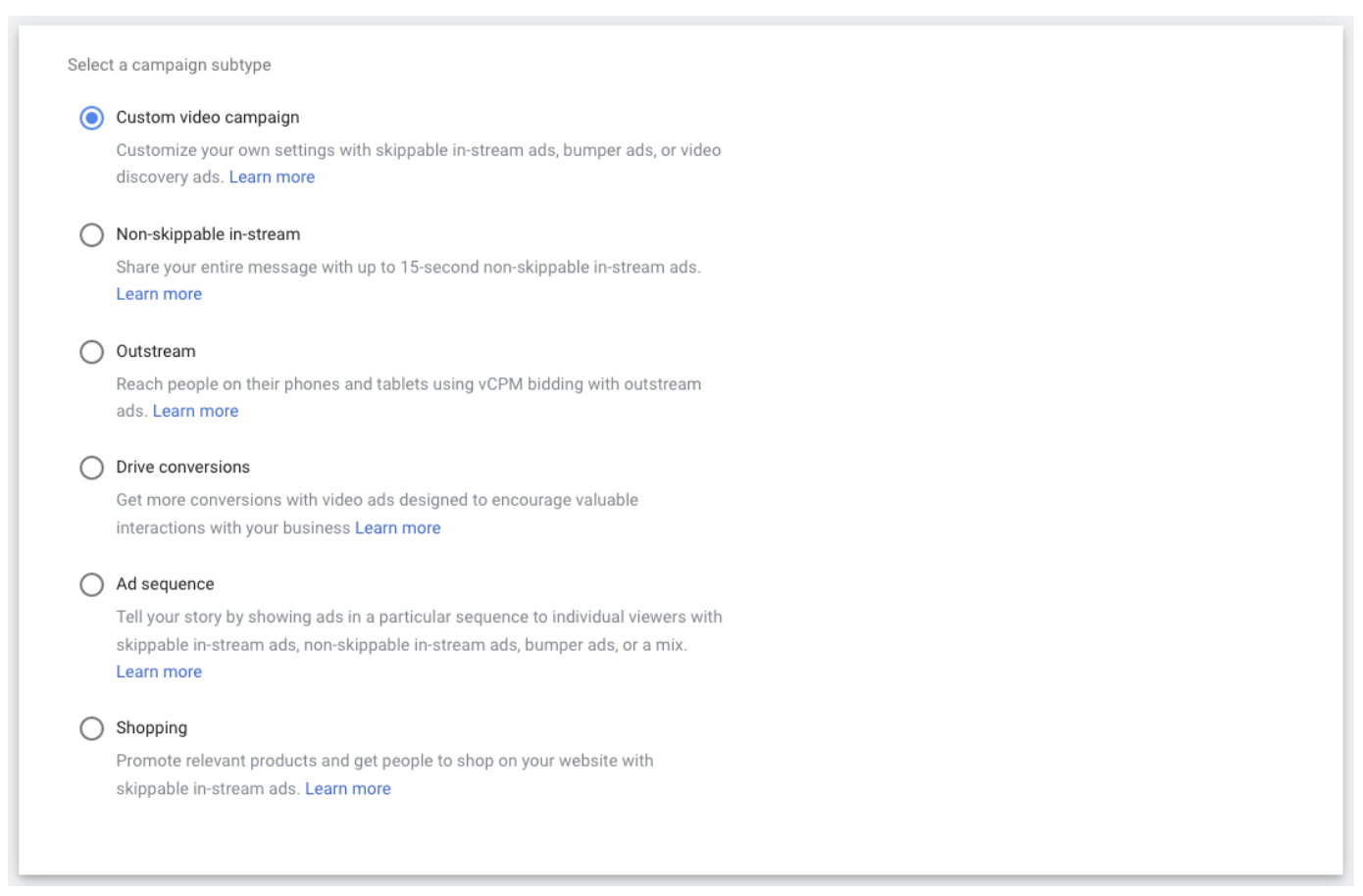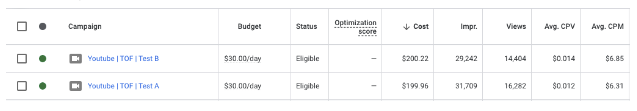How To Build a YouTube Ad Strategy From Scratch [Updated]
Author’s Note: We’ve given this blog post a refresh on November 2, 2023, complete with fresh information, new links, relevant data, and more.
Youtube Advertising can be an incredibly effective and efficient way to reach your brand’s target audience while diversifying your digital marketing spend. As the world’s 2nd most popular website, YouTube ads combine endless inventory opportunities with advanced targeting capabilities that enable you to reach your target audience at any stage of the funnel. Remember, this is a pool of over 2 Billion users. The opportunities are truly endless.
In this blog, we’ll look at how our team at Tuff, a YouTube Ads Agency, builds a successful YouTube marketing strategy from scratch, from audience identification to video ad campaign subtype selection, even if you’ve never managed YouTube ads before.
‘Start With Why’
A successful YouTube ad strategy begins with identifying the goals of your campaign. What are you hoping to achieve with your YouTube ad campaigns?
Put simply, a YouTube strategy can be broken down into two primary objectives:
- Introduce the brand to targeted top of funnel audiences and optimize for low cost per views and high watch rates.
- Retarget to a variety of audiences based on length of time since last site visit and/or site interactions, as well as YouTube video viewers while optimizing for traffic to the site & conversions.
Maybe you want to do a bit of both – prospecting and retargeting – and this would be encouraged as YouTube ads provide the capability to efficiently target top of funnel, middle of funnel, and bottom of funnel audiences. With YouTube ads, a truly successful strategy requires a lot of testing, across various audience types and campaign subtypes.
Identify Your Audience Segments
Once you’ve decided on your primary campaign objectives, begin identifying the intended audience you want to reach.
To keep track of all of the audience segments you are testing, and to help visualize the full funnel of your audience targeting approach, a simple spreadsheet like the one below can help.
Here, we’ve mapped out the audience types that we want to target at each stage of the funnel, the source of the audiences, the demographics, location, campaign objective, and ad type. More than anything, putting your structure ‘on paper’ helps to keep track of all of the audiences tested and their objectives.
In Market Audiences for Youtube Videos
As mentioned earlier, the YouTube platform provides many targeting options, which makes it so effective and efficient to use. We won’t go into every single available audience or targeting option in this blog (we’ll let Google handle that), but ultimately, what works best for you and your brand will only be discovered through efficient testing.
A few ideal targeting options for testing at the brand awareness level include affinity, in-market, and custom affinity audiences. Additionally, In short, affinity audiences are Google-created interest-based audiences similar to interest targeting on social ad platforms, while in-market audiences are audiences identified by Google as having purchase intent, or being “in-market,” for a specific product or service.
Content or Placement Targeting on a Youtube Channel
Another great option that can be used for both prospecting and retargeting objectives is the ability to target users based on the content they’re browsing – keyword targeting, placement targeting and even targeting specific YouTube channels or specific YouTube videos are all great options. These can allow you to serve static ads in the YouTube search results page or video ads before, during, or after any video content the user then engages with.
This is an excellent opportunity to put a brand-focused video in front of an audience that you know has actively been searching for your targeted keywords on Google. In our extensive testing of YouTube ads, we have consistently found custom segment audiences to be an effective audience type.
If you’re looking to re-engage an existing audience of site visitors, YouTube ads provide an attractive opportunity to expand beyond the Google Display Network and social media by staying in front of your retargeting audiences with video ads.
Generally, we think of building retargeting segments of site visitor audiences in Google Analytics and importing them into Google Ads as the recommended way of creating segmented retargeting audiences due to the advanced audience creation filters available in Google Analytics that are not available in Google Ads. However, using Google Ad’s audience creation tool gives us the ability to target recent YouTube video viewers as a retargeting audience, building further on a YouTube advertising strategy and funnel that begins with brand awareness ads at the top.
In the sheet above, you can see that we have chosen segmented audiences to test both types of retargeting audiences – site visitors and ad viewers. Further segmentation of these audiences by the length of time since visit can also help you identify how often and for how long you should be retargeting to audiences.
Beyond simplistic ‘site visitor’ audiences lies the opportunity to get more creative with retargeting. For example, consider retargeting to product viewers and/or abandoned cart users if you are advertising for an eCommerce brand. These audiences are now a lot ‘warmer’ than someone who visited the site and bounced after a page or two.
Choosing The Right Campaign Types & Measuring For Success:
After establishing your goals and identifying the audiences you want to target, the real fun of campaign creation begins.
In line with your campaign goals and audiences, you want to choose the right YouTube campaign subtype to give yourself the best chance of success. There are lots of ways to go about this. Many different combinations and campaigns can be used to reach your business goals.
For Example, If you are looking to drive awareness and introduce your brand at a low cost per view, consider pairing some of those top of funnel audiences we discussed earlier with non-skippable in-stream ads, outstream ads, or a custom video campaign with skippable in-stream ads and bumper ads. These campaign subtypes give you the best opportunity to introduce your brand at affordable costs, while also building your retargeting lists for future campaigns.
Some of these campaign types are brand new that you may be unfamiliar with. YouTube’s explanations of each provide a good reference point for which is best to select when, but we will dive a little deeper into each as well.
Video Views
One of YouTube’s new toys is the Video Views campaign type. Video Views simplify the buying experience. You can set an average bid that you’re willing to pay for a view and Google will automatically find as many views as we can using in-feed video ads, skippable in-stream video ads, and Shorts ads. More information here from Google.
When to use: Lean into the full capability of automation with this campaign subtype.
Efficient Reach
This is somewhat of a catchall campaign type which allows you to serve ads in multiple different formats including bumper ads, skippable in-stream ads, or a mix of both ad types.
When to use: If you want to have a mix of strategies within one campaign to target both skippable and non-skippable content. Effective at reaching unique users at a low cost.
Target Frequency
One of the newest campaign types and also one of our favorites! A Target Frequency YouTube campaign is focused on making sure your potential customers see your ads more than once. You are able to set a Target Frequency, up to 4 impressions a week, and allow the campaign to optimize to this number instead of impressions, clicks, or conversions. This is a really effective campaign at reaching a top of funnel audience effectively. The more often your brand shows up in front of users, the more likely they are to remember you!
When to use: Use this campaign type for Top of Funnel Audiences when you may have a limited budget.
Non-Skippable In-Stream
These ads show up in the middle of videos and cannot be skipped. All of us who have been active on YouTube have watched countless versions of these before. This may be one of the older ways to Advertise on YouTube. It has been around for years and continues to be an effective placement in the Youtube ecosystem.
When to use: If you have a high quality 15 second video, this is an effective placement. Establish your brand within the first few seconds and use a strong CTA.
Drive Conversions
Driving conversions is nothing new when it comes to Google Ads. This is the main goal of many campaigns from all sorts of industries. YouTube is yet another channel, similar to Google Search or Social channels, that can effectively drive conversions. At a campaign level, with this campaign type, you can set which conversion action you want your Youtube Ads to focus on.
When to use: If you are looking for incremental leads or sales, this conversion campaign is for you. Strong creative is a key driver, especially in this campaign type.
Ad Sequence
As the name suggests, you can use this campaign type to show your ads in a specific sequence. This helps you reinforce your message as a brand. It is really effective in a large scale to build your brand awareness.
When to use: If you have a video series to explain your brand or tell your story, this may be the campaign subtype for you.
Audio
Audio ads are on YouTube as well! Obviously, YouTube is mainly video and will continue to dominate the video ad format for years to come, but there is also an Audio capability to take advantage of. This campaign type allows you to tap into users who are listening to podcasts, music, and other YouTube content.
When to use: When your brand has a strong call to action that can be integrated into an audio format, this campaign is effective.
Finding What Campaign Types Work for You On YouTube
Regardless of the campaign subtype you’ve selected, it’s important to identify and stick with a handful of KPIs for each level of the funnel.
For campaigns that are awareness focused, it is best to measure your performance based on awareness metrics, such as cost per view, cost per thousand impressions, average watch times, video play-thru metrics, and cost per clicks. Remember, as we are introducing the brand, it is critical to measure success based on the interactions we would expect from someone who has never heard of your brand before.
As you look to target further down the funnel with warmer retargeting audiences, your measurement KPIs should change and you should begin to monitor your conversion rates, view-thru conversions, and cost per conversions from your conversion-optimized campaigns more closely.
The Types of YouTube Video Ads
Google and YouTube are constantly introducing new ad types to improve the user experience for viewers and to give advertisers different ways to engage with their target audience.
Current YouTube ad types include non-skippable 6-second bumper ads, 15 second skippable ads, non skippable ads, video discovery ads, responsive video ads, audio ads, and outstream ads. Another newer placement for Youtube video ads is on Youtube Shorts. No matter the youtube ad type, you can find positive results with the right targeting, campaign creative, and testing approach that we go over here.
In order to maximize the likelihood of driving success on the YouTube advertising platform, it’s important to always be testing the newest ad types, as it’s impossible to predict what could take advantage of YouTube’s algorithm.
Optimize & Test Your Campaigns
Once you have identified some positive traction within your YouTube ads, it’s important to try to identify which factor is having the largest contribution to its’ success – is it the audience, the campaign sub-type, or the type of ad being run on YouTube? Maybe a bumper ad is serving the prospecting audience targeting very well while the responsive video ad is performing better in a retargeting campaign.
Review placements where your video ads are serving and exclude any that don’t fit your target audience. Check your audience’s demographics and how they are performing against one another, as you may be able to find more actionable insights in terms of how your audience engaged with your video ads and you can prioritize video marketing.
Your ad spend on YouTube matters! This is a helpful way to make the most of it.
YouTube Testing Framework
Having a testing strategy for any type of digital media is incredibly important. Why put all this effort budget into your campaigns if you are not going to appropriately test certain elements of them? A proper testing framework can help answer a plethora of important questions. Which Audience performs the best? Is my video ad spend serving on the most efficient placements? How about creative! Creative testing is another key part to any video strategy. Let’s look at a really simple framework you can apply to any and all campaigns in the future to help isolate specific areas of improvement.
Classic A/B Tests
When we launch a new creative for Youtube, or want to test our new audience, we like to set up two campaigns with the exact same structure. We will keep them both at the same daily budget, the same location setting, and everything else in between. The only change will be the variable you are looking to isolate. The most common would be the video creative.
The reason it is important to set this test up in two different campaigns is for budget control. Google only allows you to control budgets at a campaign level. An a/b test needs to have the same amount of spend going to both variations for a true split.
A/B Testing Example
In this simple example from above, we can see one of Tuff’s current A/B tests at play. With the exact same spend, we are able to see some performance differences, albeit small. This is set up to test two variations of creative with different messaging. In this case, Test B is slightly more expensive than Test A. Data changes like this are indicators we can lean on when developing additional creative in the future or testing new audiences.
Planning for The Future of Youtube Advertising
Though I mentioned that Google Ads and YouTube Ads are constantly adding new ad types while making adjustments to how campaigns can be set up, it is not uncommon for them to remove an options that advertisers had found success with in the past, and it’s important to have multiple campaign sub-types, ad types, and targeting options being tested in order to maintain flexibility or the ability to pivot.
A current example of this would be the removal of content targeting options from the Responsive Video Ad type, which includes keywords, topics, and placements. We’ve found success with YouTube ads on a hefty handful of our partners here at Tuff, and targeting by keyword was always among our first targeting tests due to the amount of keyword-level data available in the Google Ads Account via search campaigns or by 3rd-party tools such as SEMrush.
Maybe the most frustrating part is that YouTube doesn’t offer a clear timeline of when this powerful targeting option will be removed, instead offering a very vague warning: “You can no longer add content targeting to video campaigns that drive conversions because it can limit campaign performance”
This is all to say that just when you think you may have cracked the code and finally perfected your one, successful youtube ad campaign, you may be thrown a curveball with an unclear timeline and be left scrambling!
In order to mitigate this as much as possible, it’s beneficial to have multiple YouTube ads campaign and ad live or being tested so that you aren’t kicked back to square one.
Your Youtube Ads Strategy Matters
YouTube’s advertisement engine is highly efficient and can be modified to make your ads more effective and more appealing. You have access to over 2 billion potential customers. The opportunity here is endless, regardless of the industry. However, your video ads’ success will also depend upon how effectively they reach the target audience.
Although we didn’t touch on creative in this blog post – an obvious key component to finding success as a YouTube Ads Agency – you can dive deeper into this blog post regarding channel specific ad creative best practices from Tuff’s genius Creative Strategist, Elle Ossello, to get insight on how to develop successful, high-performance ad creative.

Chris is a PPC Strategist based in Nashville, Tennessee. When he’s not scaling Google Ads & YouTube campaigns, he enjoys longboarding, tinkering with automation tools, and a little bit of gaming.