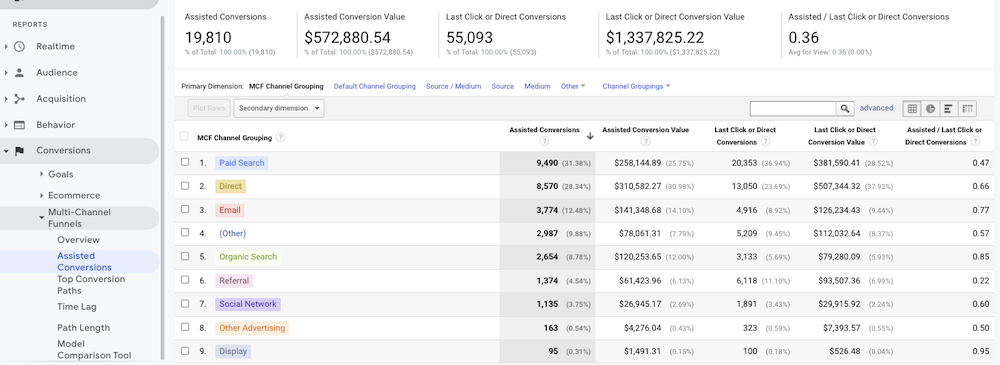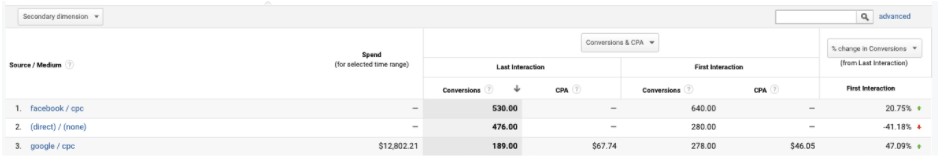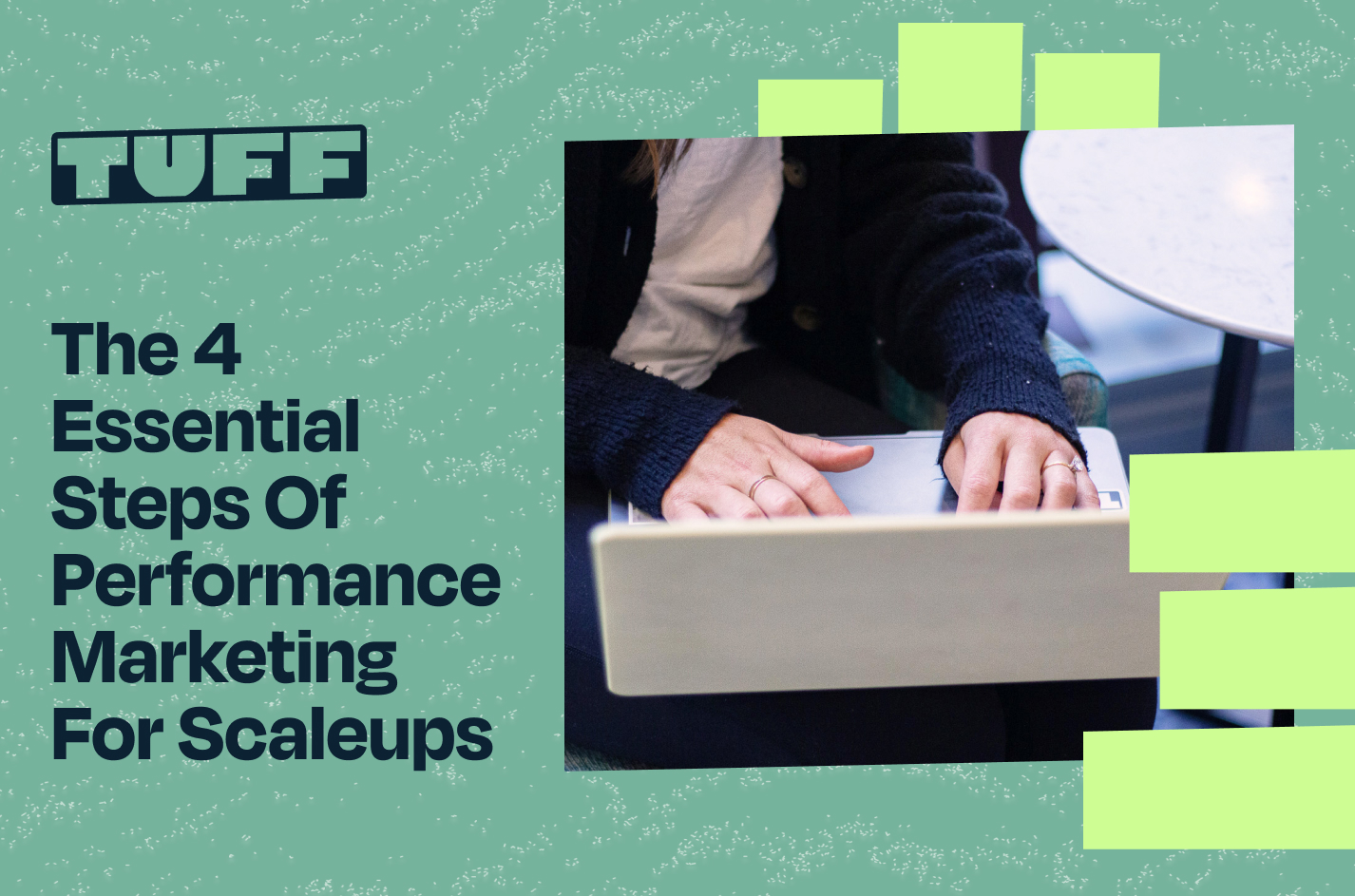How to Drive Better Strategic Decisions Using Google Analytics’ Attribution Models
The way the majority of marketers use Google Analytics’ attribution models to make strategic decisions is broken. I’m talking, “holy cow, this has major implications on our bottom line”, broken.
If you’re making major decisions regarding the allocation of ad spend, or trying to measure the success of a campaign and are using Google Analytics’ default reporting, you’re going to want to read this.
What is Google Analytics’ Default Attribution Model?
Google Analytics defaults to a Last Click attribution model for most of its reports (and the key word here is most). Last click attribution gives 100% of the credit to the last source, or campaign a user came from prior to converting.
Some reports, such as Google Ads breakdown under the “Acquisition” report defaults to a Last Non-Direct Click attribution model. What this means is that Google Analytics will ignore all direct traffic and give 100% of the credit to the last channel a customer clicked through prior to returning via direct traffic. Last Non-Direct click is a preferred attribution model over Last Click for many marketers because most direct traffic has had some sort of interaction with your brand prior to coming to your site.
What are the problems with using Last Click attribution modeling? Don’t I want to know what made my target audience convert?
It’s true, Last Click, or Last Non-Direct Click can be insightful for measuring the final tactic that caused a user to convert. However, this is an incomplete measurement of the full aspect of the marketing funnel. Chances are, your target audience didn’t convert out of the blue.
Here are some of the limitations of using Last Click or Last-Non Direct Click attribution modelling:
- Can give a distorted view of what is actually driving your target audience to your brand in the first place
- Doesn’t account for multiple touchpoints in an advertising funnel
- Silos data and gives 100% of credit to one channel or tactic
- Doesn’t show how multiple channels and tactics interact with one another
- Shows an incomplete customer journey
Take this real-client example: if you see that email marketing is accounting for 30% of your e-commerce purchases, and paid social is driving very few last-click purchases (but a lot of email signups!), you wouldn’t want to stop running the social ads that are leading to email signups. In doing so, you’d be shutting down two acquisition channels at once.
The last-click attribution model is flawed, and doesn’t take into consideration that a customer today has to nurtured to make a conversion.
Alternatives to Last Click Attribution Modelling
Luckily, Google Analytics offers several attribution models that marketers can use to get a more complete picture of their conversion efforts. There are several ways to do this.
Want to watch, instead of read? Check out this video! 👇
First, under the Multi-Channel Funnels report, you can select “Assisted Conversions” report and view how many of your conversions were multi-touch. Selecting the “Source / Medium” breakdown allows you to view how different channels function: either as more of an assisted tactic, or a direct tactic.
A value closer to 0 in the final column means it’s a primarily final conversion tactic. If the value is close to 1, the channel operated equally as a direct and assist tactic. If the value is over 1, it means the platform assisted in more of an “assist” role.
Another favorite tool to compare Google Analytics’ Attribution Models is the Model Comparison Tool. At Tuff, we often use the “Last Interaction” vs, “First Interaction” report to identify demand generating campaigns and platforms.
In this report, we see that Facebook and Google ads have a 20% and 47% increase in attributed conversions when using the first-click attribution model. Google Analytics’ first interaction attribution model gives 100% of the credit to the first source a user interacts with before converting.
A savvy marketer can also apply a secondary dimension to view campaign filters applied to dig into which ad campaigns on specific platforms are driving the majority of the initial interest in their brand and product.
Using Google Analytics’ Attribution Models to Make Strategic Decisions
As you’ve probably guessed by now: the answer for how to use Google Analytics’ many different Attribution Models (we haven’t even touched on Time Decay, Linear, or Position Based models, or how to measure via Zero Party data) is not a “one size fits all” solution.
Instead, we recommend comparing the different models, identifying what campaigns and channels are generating demand and interest for your products, and leveraging different optimization tactics to drive revenue for your brand. It takes more time to compare models, but the savings can be immense. Ready to see how Google Analytics’ first-click attribution modeling can unlock major demand generation wins at the top of funnel for your brand? Drop us a note.

Richard has spent the last five years working at digital agencies, exploring various industries and company lifecycles. I’ve created and implemented growth campaigns on just about every platform for startups, $20,000,000 a year companies, and everything in-between. When not at work, I can be found cheering on the Penguins or Steelers, spending time with my wife and son, playing disc golf, baking, or walking my dogs.