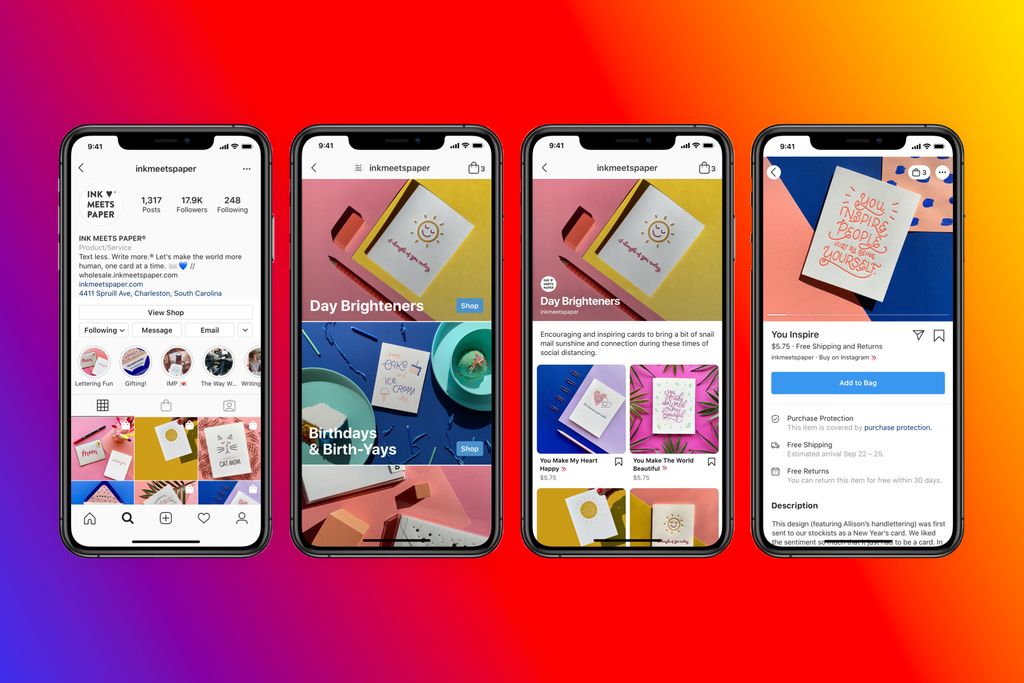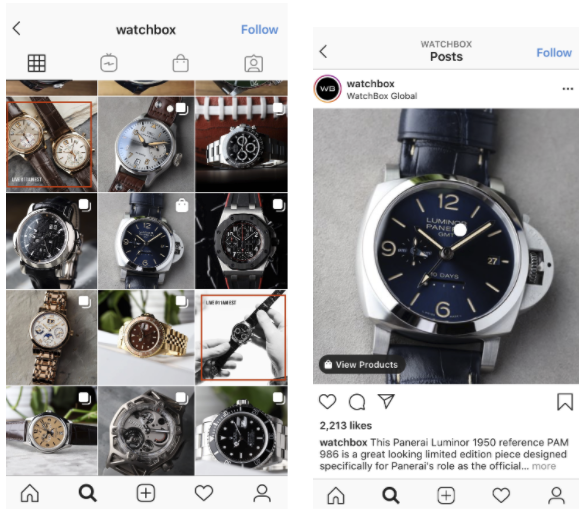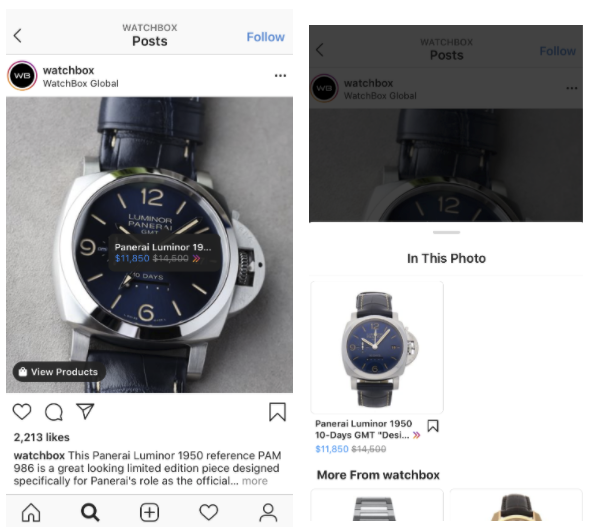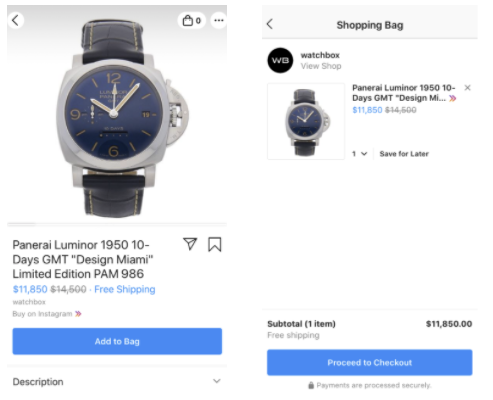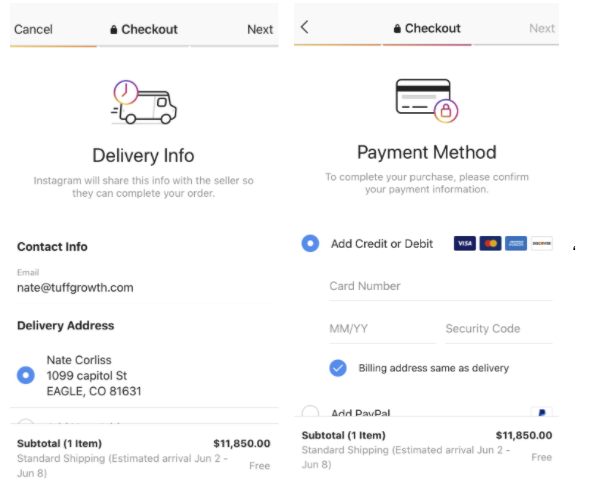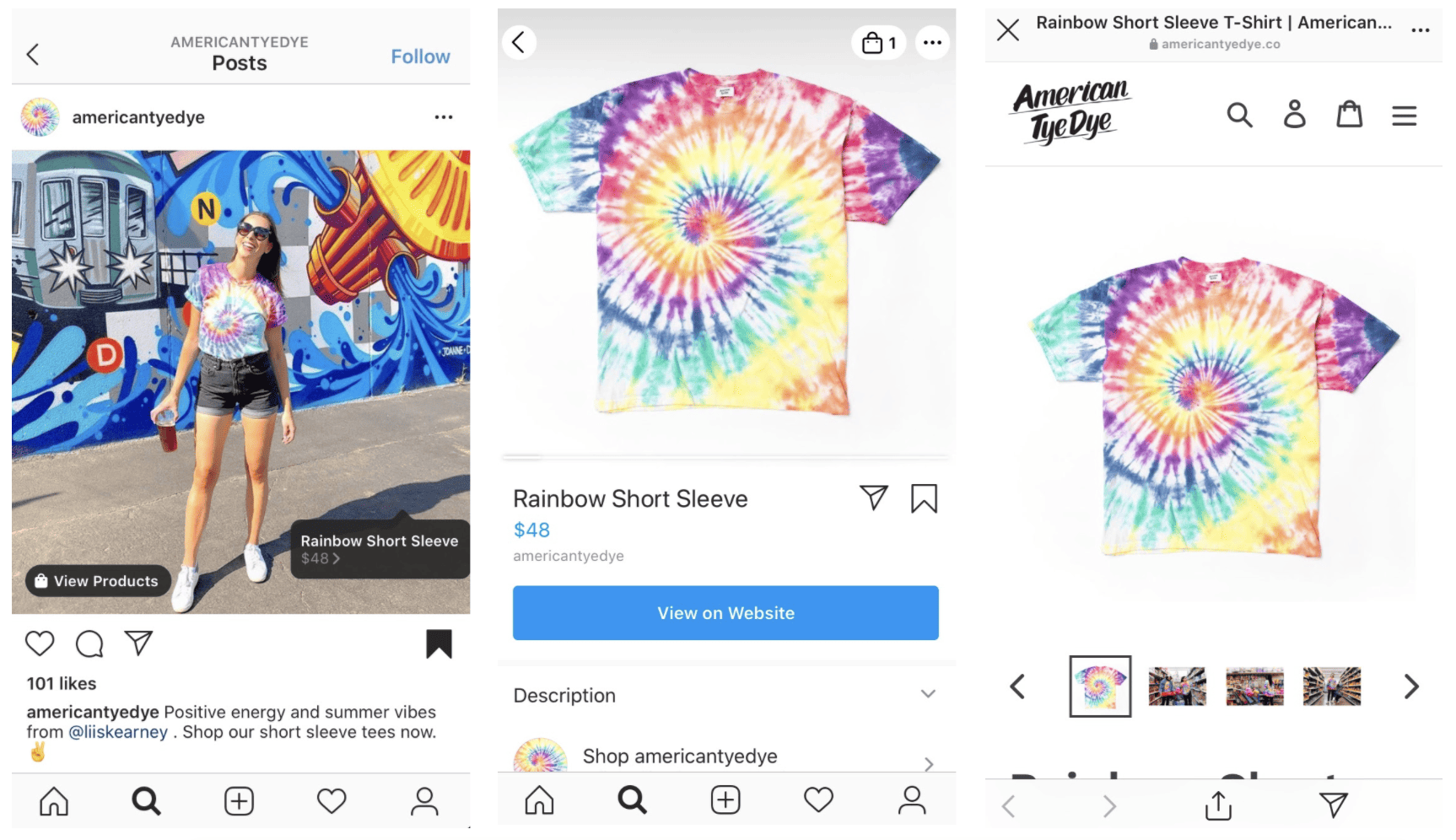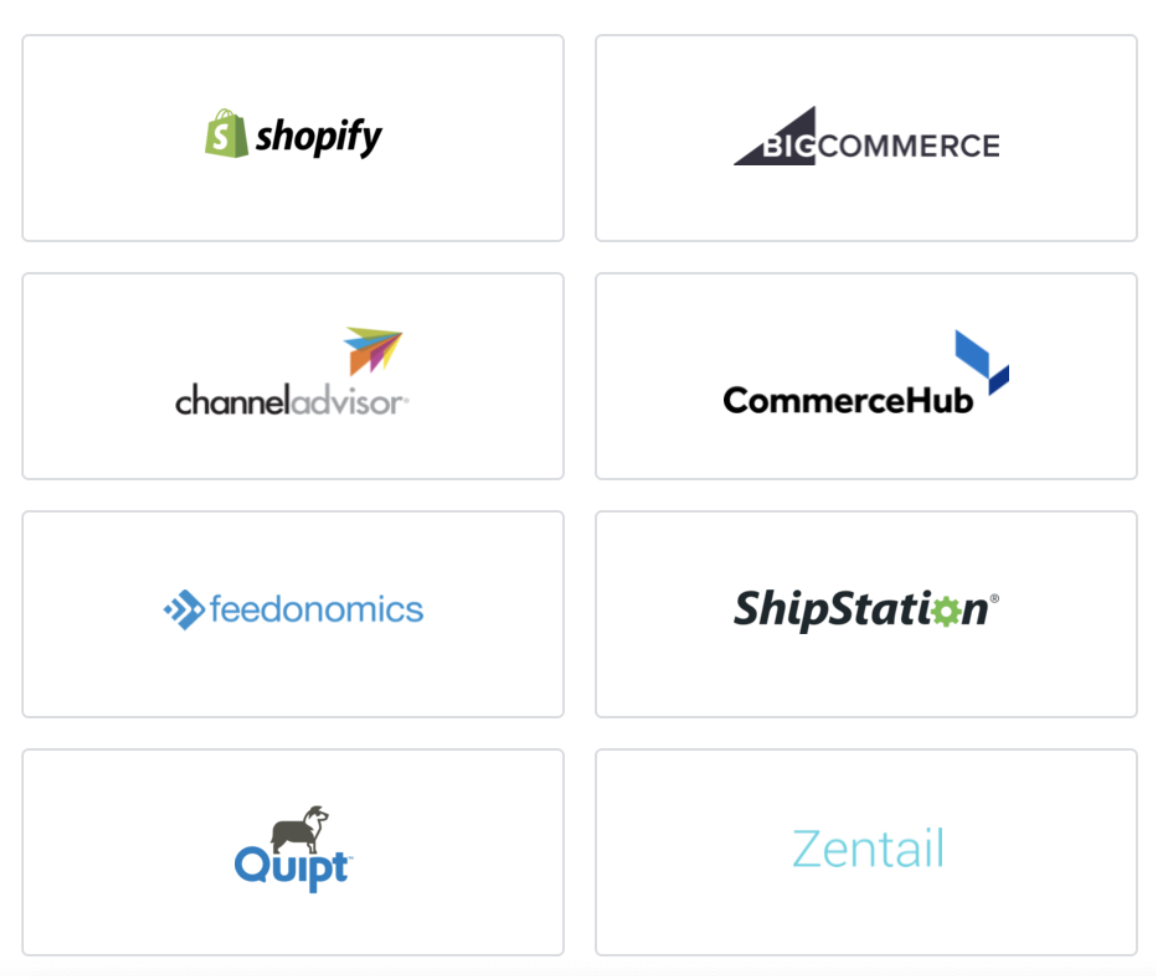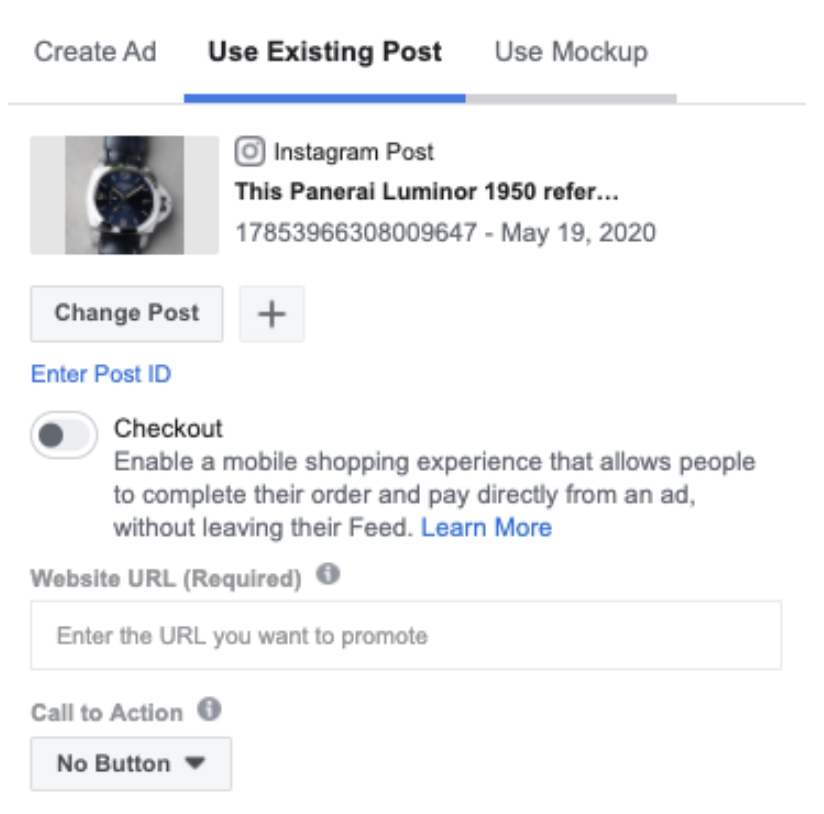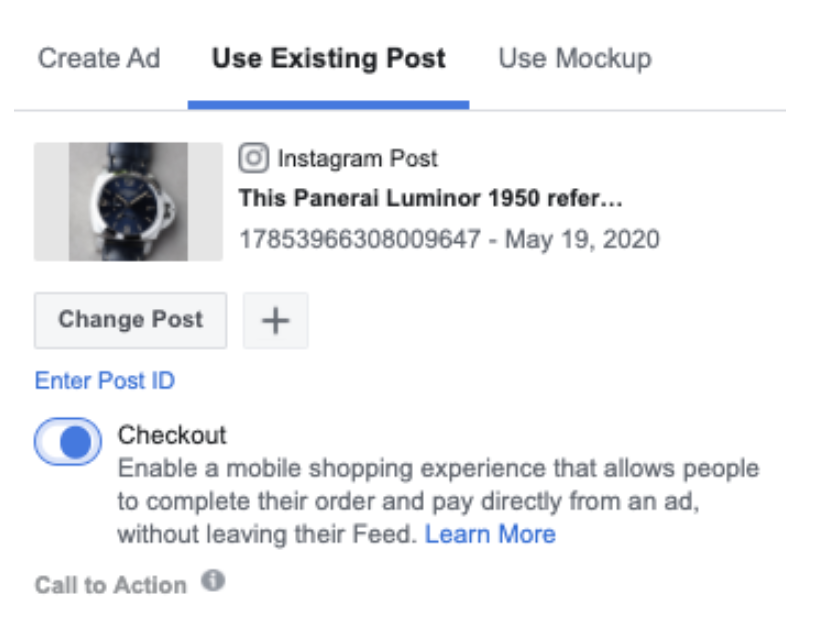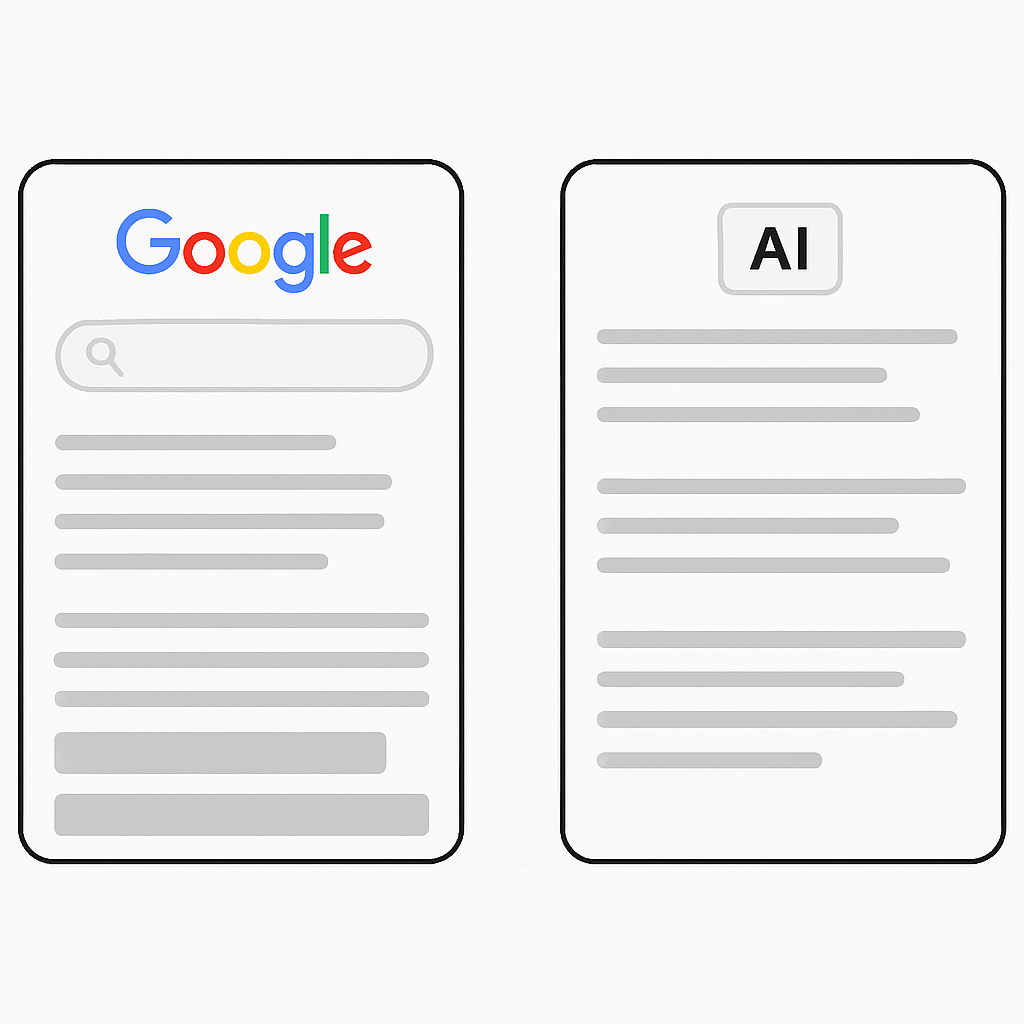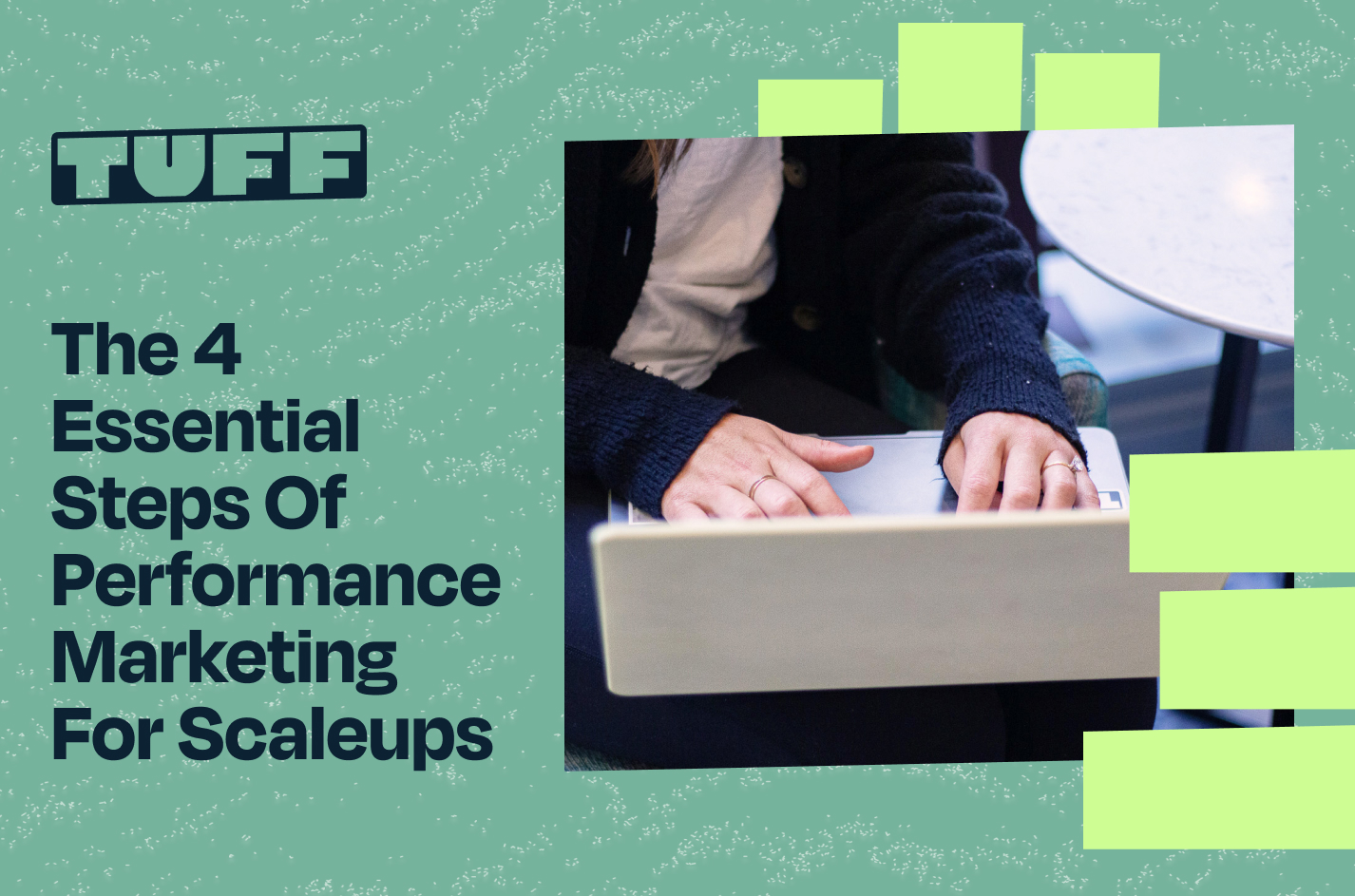Facebook Just Shook Up Your ECommerce Strategy With Facebook Shops
Instagram Shopping and Facebook Shops are here, and they allow businesses to sell physical products directly through the Facebook and Instagram apps. The game-changing aspect is that there is check-out functionality so users can buy after a click on tagged product without ever leaving the apps.
In this article, I’m going to share details on how it works, how to set it up, and pros and cons of this new service.
Here’s what’s included:
- What is Instagram Shopping and Facebook Shops?
- Purchase Flow From Post to Check-out
- How to Set-up Instagram Shopping
- How to run a Facebook Ad that Includes a tagged product or catalog.
- Strategic Implications for ECommerce Brands
What is Facebook Shops and Instagram Shopping?
On May 19th Facebook announced a new service, Facebook Shops to “…make it easy for businesses to set up a single online store for customers to access on both Facebook and Instagram.” Importantly, they also said, “We’re starting to roll out Facebook Shops today [May 19th, 2020], and it will be more widely available in the coming months.” So if you’re reading this in early summer 2020, there’s a chance this feature hasn’t been enabled for your Facebook Business Manager account yet.
For people who have been in eCommerce and managed a catalog on Facebook this announcement was a long time coming since Facebook rolled out a Buy on Instagram beta this time last year to brands like Adidas, Uniqlo, Pottery Barn and other major retailers.
Key Features of Facebook Shops
- Tag products and collections in posts, stories, and live feeds
- ‘View Shop’ button on Instagram Profile
- Shop tab on Facebook Profile
- Facebook and Instagram Check-out (Requires a Facebook Commerce Manager account)
From Post to Check-out; Instagram Shop Purchase Flow:
Posts with products tagged from Facebook Shops will show a small briefcase.
A white dot and view product overlay appears on the post when opened.
When the image is clicked the product name and price appear. Click again and product details open.
Similar to an eCommerce checkout flow, a click on “Add to Bag”, transitions the user to the shopping cart with the option to proceed to checkout.
Checkout functions as you would expect on an eCommerce website or Amazon, but here’s where it gets weird: you’ve never left Instagram.
This checkout on Facebook and Instagram approach comes with two downsides.
- A 5% fee paid to Facebook (Be sure to confirm this amount in the Facebook Commerce Manager in case the fee has changed since this article was published). The 5% transaction fee is considerably lower than Amazon’s 14-17% fee for apparel, though it’s likely Facebook is keeping this fee low to entice sellers to join.
- Instagram Checkout makes it so users don’t visit your website, which may cause you to lose valuable analytics audience data, and the ability to retarget to users who start, but don’t complete checkout.
The implications for Facebook and Instagram checkout are profound. Facebook is essentially becoming its own eCommerce platform. It’s likely they have ambitions for Amazon and Shopify’s new Shop app. Layer this eCommerce ambition with Facebook’s own Libra currency, and we could see a day when people around the world are pushed to use Libra rather than their own currency to transact in this environment, but this level of functionality is likely years in the future.
For those who don’t want check-out to take place in Facebook or Instagram either because of web traffic concerns or the Facebook transaction fees, there was an option to list products in Facebook Shops, but with a redirect back to a website as seen below.
From Dan at Facebook Support, “We have updated our checkout experience in order to create a more seamless and safe end-to-end shopping experience on Facebook.
This new feature will no longer allow users to be redirected to a third-party website. The checkout method available has been established within the Facebook site, and it can be managed through your Commerce Manager.
Moreover, you can still create posts promoting your products and your website and redirect users to your website using a URL link…
… the product that has been tagged in your Instagram Shopping will have an ability to redirect to your website, as long as your account has been approved for the Instagram Shopping feature.
Also, you can still tag the products and let the user redirect to your website.”
The implication of this statement is that Instagram Posts like the one below will continue to have a ‘View on Website’ option as long as they want it, thus bypassing check-out in Instagram (or Facebook).
The Three Steps to Set-up Your Instagram Storefront
Official Facebook Business Instagram Storefront Guide
1. Determine Eligibility (Must answer yes to all five questions)
-
- Are you in an eligible market?
- Do you sell physical goods? (Facebook has hinted service offering will be available at a later date)
- Can you comply with commerce policies? You’ll want to review Facebook’s 25 prohibited product categories.
- Is your Instagram Account setup as a Business Account?
- How to check: go to your Instagram settings, if there’s a settings option that says: “Switch to a Professional Account” then your profile is still a personal account.
- Is there a Facebook Page connected to your Instagram Account?
2. Get a Catalog Connected
- Option 1: Use the catalogs feature in your Facebook Business Manager account, which includes connecting to an existing catalog.
- Option 2: Us a partner integration. Instagram Storefront catalog partners include:
3. Signup in the Instagram App.
- Go to your business settings and tap ‘Business’ then tap ‘Instagram Shopping. Follow the prompts to set-up your Instagram Shop.
That’s it! After step three there is an eligibility review period which will likely take 2-7 days depending on Facebook’s review bandwidth. Once approved you may begin product tagging within posts and stories (image only at this time, but additional placements including live feeds are in the works) on Instagram and Facebook. You’ll also have a ‘Instagram Store’ button on your profile.
How to run Instagram Ads with tagged products
Currently, there is no way to tag products when creating an ad in the Facebook Ads manager. What you can do however is use an organic post for your ad.
When creating an ad in your Facebook Ad Account, use the “Use Existing Post” option. Select an Instagram or Facebook post with a tagged product or collection.
If your account has had shopping enabled, the post will have a ‘Checkout’ toggle.
Turning it on, will allow you to include the tagged product and a check-out in app.
Strategic Implications and Considerations for ECommerce Stores Determining if They Should Use Instagram Shopping
The huge pro for eCommerce retailers moving forward with Instagram Shopping is the ability to reduce friction for shoppers. Clicking a post with a tagged product to ordering it can be done in under a minute. Facebook and Instagram store user billing and shipping info (You’ll now see this info in your own personal Instagram App settings), so there’s no need to add it on a seller’s website. In fact, there’s no need to visit a website at all, which in its current flow, will typically require users add the products to a cart, go to the cart, and check out.
Another benefit is your listings can be on the Facebook Marketplace. Prior, the Marketplace was more like Facebook’s version of Craigslist for people to sell second hand items locally. The Facebook Marketplace is evolving to include product listings, and promoting products there both organically and in a promoted capacity could increase sales.
For people interested in attribution, Instagram Shopping is huge. With actual transactions relayed through the Facebook Commerce Manager, there should be no question as to if a sale should be attributed to Facebook. This is huge for advertisers who grapple with website analytics not matching what’s reported by Facebook.
There are downsides to Instagram Shopping. Facebook will be collecting a 5% transaction fee. This fee will likely rise overtime. There are lost analytics as users no longer interact with your website. This means there’s not an opportunity to build retargeting segments based on how far a user progressed with checkout. Should a company become too dependent on Instagram Shopping as a sales platform, they could face issues with changes to functionality and policies to the platform as is often seen with Amazon. Here’s one example of this (on Amazon) from a seller policy change last year.
As a brand new feature it’s also likely there will be bugs and hiccups along the way. Right now for example, it’s not clear how data from behavior in Instagram Shopping and Facebook Shops will be shared with the Facebook Ads manager data that’s often critical for Facebook Ads optimization.
There are 120 million Instagram users in the US alone, and one billion users worldwide*. Facebook, Whatsapp, and Oculus have billions more, so leaning into this and allowing users to transact easily will make sense for many brands despite the downsides.
I’d love to check out your account and see what’s possible for your eCommerce company. If you want to schedule a 30-minute strategy session to learn more, please do!

Ellen is the founder at Tuff and one of the team’s core growth marketers. She is a versatile marketer with expertise in multiple channels – from ppc to seo to email to others – responsible for the experiments and testing. She is happiest when she’s on the ski hill or outside pointing her mountain bike downhill.