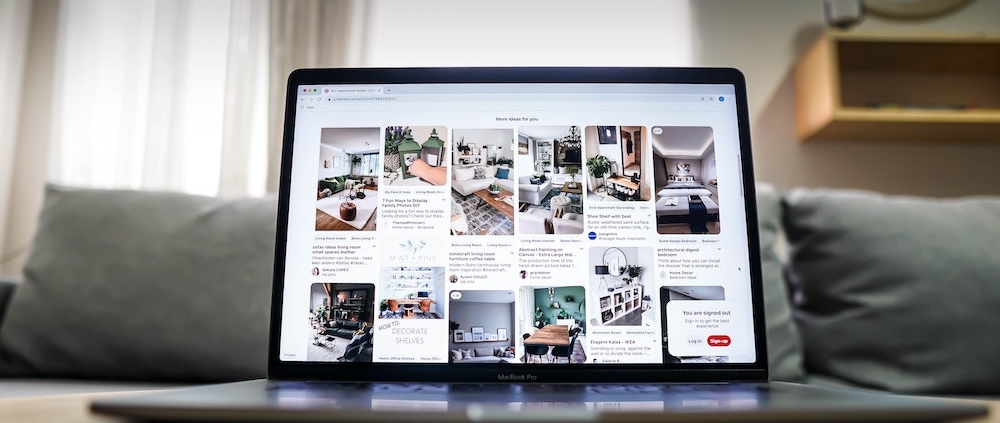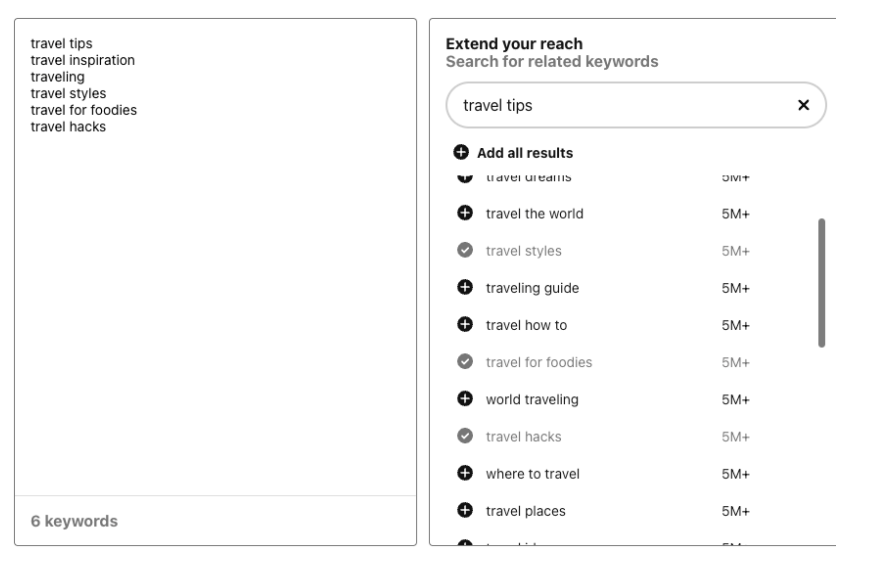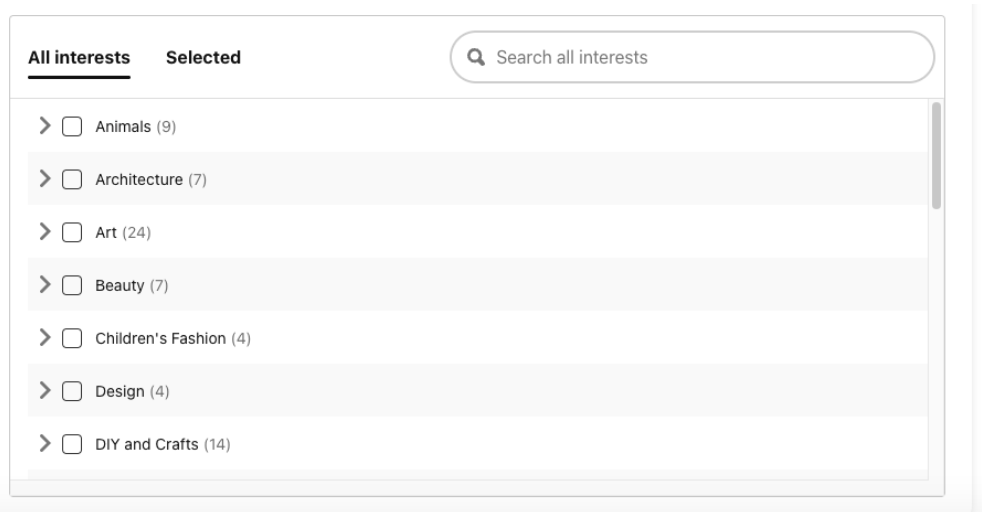Advertising on Pinterest: Ad Formats, Campaign Types & Best Practices for 2022
Imagine someone is preparing for a trip to Oahu for the first time. They’ve never been a big traveler and they honestly can’t remember the last time they took off from work for a week and took a vacation. They don’t know what to do when they get there. They don’t know how to pack. They don’t know much about the different airlines and they certainly don’t know what workouts they should do to prepare for the incredible pictures they plan to take. So what do they do?
First they go to Google, as anybody would when they have a question. They scroll a bit and see some pretty commercial articles, so they decide “ehh, I’d rather read something else”. They click a couple YouTube videos in the search results, and those help a lot! The problem is, they saw all of these fun things to do but there are still so many questions. So what now?
Well, they take a scroll on Pinterest to find the answer to all of their questions. They find articles on traveling to Oahu, and pins about outfits to wear. They look up what to pack for their trip and they come across this pin about this incredible revolutionary thing called packing cubes from this company called Away. It piques their interest, so they click it and after reading a pretty good article, they’re absolutely convinced they need packing cubes otherwise their trip won’t be as good.
So they do what any reasonable 20 something old would do. They head over to Amazon to look for packing cubes. They scroll and scroll but for some reason they can’t make a decision. All of these cubes look great! And they look the same! But in the back of their mind, they’re thinking about those packing cubes from Away. So after spending way too much time on Amazon, they go back to Pinterest and look up which packing cubes are the best. Again, they see this pin from Away! This time they’re convinced it’s fate. So they type in Away into the google search bar, land on the website and buy themselves those packing cubes from Away.
This is the beautiful power of Pinterest and Pinterest Ads for brands. Pinterest, one of the largest social networks, is a visual based social network that allows people to share all kinds of video and blog content in the form of Pins. These Pins are shared over and over giving brands a plethora of exposure as users scroll through looking for inspiration for their next endeavor in life.
Benefits of Pinterest Ads
There are so many reasons why Pinterest ads might just be worth the squeeze. With a growing audience, it’s no wonder why advertisers are flocking to the social media site to place their products in front of prospective customers. As an e-commerce growth agency, this is a channel we’re constantly testing and optimizing as we look to diversify the overall channel mix.
Your next customer is on Pinterest
It’s true. Your next customer probably uses Pinterest for inspiration, recipes, or finding new workouts to make them look like a pro in the gym without setting off the lunk alarm. In fact I’d argue that the odds are in your favor. Pinterest has over 475 million monthly active users and between October 2020 and March 2021, there were over 1.2 billion total visits. So, the numbers are there.
But Who’s Really On Pinterest?
Well the easy answer is everyone. And for the parts of everyone that aren’t there yet, they’re coming soon like a long awaited Marvel movie. While over 75% of users on Pinterest identify as female, male users have grown 40% year over year and continue to grow.
No matter what age your target audience is, chances are that Pinterest has them covered too. Gen Z Pinners are up 40% year over year, and Millennial Pinners are up 35% in the same period. Over a third of Pinterest users are 50+ years old and another third falls into the 30-49 year old camp. The last third represent us Zillennials (too old to be Gen Z but too young to be Millennials) and our oft confused colleagues, Gen Zs.
But Does Pinterest Drive Purchases Though???
I hear you. I hear you. Having users is cool, but the real question is does Pinterest drive purchases, or leads, or conversions?
Fortunately there’s an answer to that quandary. It is no secret that many Pinners come to the platform for inspiration. In fact, 89% of users reported using the platform for just that very purpose. The behavior that followed though may be enough to make you clean your glasses.
98% of Pinners reportedly go out and try ideas they see on Pinterest (*cough* ab workouts and birria tacos?? *cough*). And that’s not even the most exciting part for brands. Let’s make things more interesting eh?
89% of users use Pinterest for purchase inspiration, and according to Pinterest, 80%…yes EIGHTY percent of weekly Pinners make purchase decisions on Pinterest. Zooming out just a wee bit, and about 50% of all Pinners have made a purchase after seeing a Promoted Pin. Add in that 2/3rds of Pinners have discovered a new brand, service, or product they might not have otherwise known about thanks to a Promoted Pin, and it gets harder to deny the obvious potential here.
So How Do Pinterest Ads Work Then?
That’s a bit of a loaded question don’t you think? But I’ll answer it as best as I can.
Bidding on Pinterest
For starters Pinterest, like most other paid acquisition channels, use bidding to decide what ad to show and at what cost. In Pinterest you can either set custom bids, or you can let them do it for you.
With custom bids, you set the maximum you want to spend for a particular action or bid. Then Pinterest will attempt to get you the most results that it can given your maximum spend limit. You can adjust and tweak this as often as you’d like throughout the day.
With Automatic Bidding, Bids are updated by Pinterest automatically throughout the day. Pinterest aims to get you the most Pin clicks at the lowest possible cost per result while also spending your entire budget. This may sound fantastic, but automatic bidding comes with its own risks. There is a potential for price fluctuations as Pinterest works to learn what customers to go after to get the best results and adjusts for competition.
Keyword Targeting On Pinterest
One of the really cool things about Pinterest ads is that the platform allows you to use keywords. In fact Pinterest is one of the largest search engines in the world after Google and YouTube. So it makes sense that there would be some search engine like functionality in the ads platform right?
Well there is, and using this correctly definitely makes a difference for both paid and organic pin strategies. We’ll stick to the paid for this discussion though.
Keywords can be an incredibly powerful arrow in your arsenal. It is so powerful in fact that there is a small legion of bloggers across the web that swear by keyword only campaigns. They may have a point. There are over 2 billion searches typed in on average per month and 98% of searches are unbranded. That’s a lot of opportunity to get in front of customers that are looking for inspiration and new solutions to their problems.
So maybe that aforementioned blogger legion has a point but I’m more keen to use all the tools to get the job done instead of settling for Maslow’s hammer.
Interest Targeting On Pinterest
That’s where interest targeting comes in. Inside of Pinterest’s ad platform, you have the option to target interests. Pinterest, like TikTok, has a list of interest buckets that you can target. Users and content are placed into those buckets based on their search history and interests. Then you can target them. The problem is the interest targeting is a bit limited. There’s not as expansive a list of interests to target on pinterest as what you’d find on Facebook Meta but, there are quite a few options that could move the needle.
Ultimately, the name of the game is testing. Test Fast. Learn Fast. Move Fast. Setup AB tests to determine which strategy works best for you. Maybe it’s an only interest campaign. Maybe it’s a keyword only campaign. Maybe it’s one set of keywords vs another set. Maybe what works best for you is to use both interests and keywords in the same ad group! With paid social, try not to get too hung up on what worked before in one platform. Instead keep an open mind and try different things intentionally.
Pinterest Ads In Action
This is exactly the approach that we took with one of our Ecommerce partners, let’s call them Brilliance to keep their identity anonymous. Brilliance sells a product that is absolutely perfect for women of all ages, especially women with some disposable income. The product positions incredibly well beside coffee and tea products.
So we came up with a theory. We theorized that if we combined interest targeting with keywords, we might just be able to get our product in front of people that would actually purchase it. We quickly came up with a plan that would include keyword targeting and combined targeting. We opted not to test interest targeting in this instance because we had seen bad results with it in the past.
The results were better than we hoped. We initially launched with the combined targeting and after the first week, we saw a CPA (cost per acquisition) that was 50% of what we saw on Meta.
Not trusting our eyes, we gave it another week, and again results came in strong. We weren’t done learning yet though. So, we created the keyword only campaign. Out of the gate it struggled with CPAs about twice as high as Meta results.
We knew that Pinterest used view-through conversions though, so we decided to give it up to a week in accordance with our attribution window of 7 days post click. The results?
I’m glad you asked. The CPAs DID drop as time passed and Pinterest learned more about the right customers. So we did what anybody would do when they struck gold. We added more shovels! Well in this case we added budget incrementally. As we did this, costs rose slightly but the results continued to hold.
Custom Audiences On Pinterest
Along with the option to target specific keywords and interests on Pinterest, as an advertiser, you also get the opportunity to target custom audiences. These custom audiences will look familiar if you’ve used any other ad platform before. From prospecting audiences like act alikes to retargeting audiences, there are choices for you to accomplish your goal.
Act Alike Targeting
Think of this like a lookalike on Facebook. This is an audience that looks and acts just like the audience you used as the source. This is a great way to find an audience that has behavior similar to people who already took an action you like.
Engagement
This audience goes after people that recently interacted with your Pins. This audience can be super powerful for a bunch of reasons. Since I’ll explain it later in another less lengthy post, I’ll summarize here. This audience uses in platform behavior signals, and that means that Pinterest has full ability to track them. Engagers also interacted with your content recently so they’re warmer than somebody that never heard of you. As far as retargeting goes, there aren’t many better options.
Site Visitors
This audience targets people who have visited your site and been tracked via the Pinterest tag. This is a great audience because it means that the person is definitely familiar with you and probably lower in the funnel if they’ve visited your site.
Customer List
This audience targets people who have a pinterest account and are on a customer list you upload. This can be a great way to retarget prior purchasers with a new offer, or product launch. There’s even some evidence that suggests that Pins with the word New on them see a pretty substantial engagement lift.
Should You Use Pinterest For Your Business?
Pinterest is definitely not for everyone and every business. That caveat being said, there is definitely opportunity there for ecommerce brands and service businesses. The important thing to remember is that people come to Pinterest to look for inspiration, and not necessarily to buy a product or service. So before you decide that Pinterest is right for your business ask yourself a few questions:
- Who is my target audience?
- What products or lifestyle activities does my product or service fit next to?
- What DIY problem am I solving?
And always remember that social ads and digital marketing is always about testing. If you answer the above questions and still feel fuzzy just follow my mantra: Test Fast, Learn Fast, Move Fast.