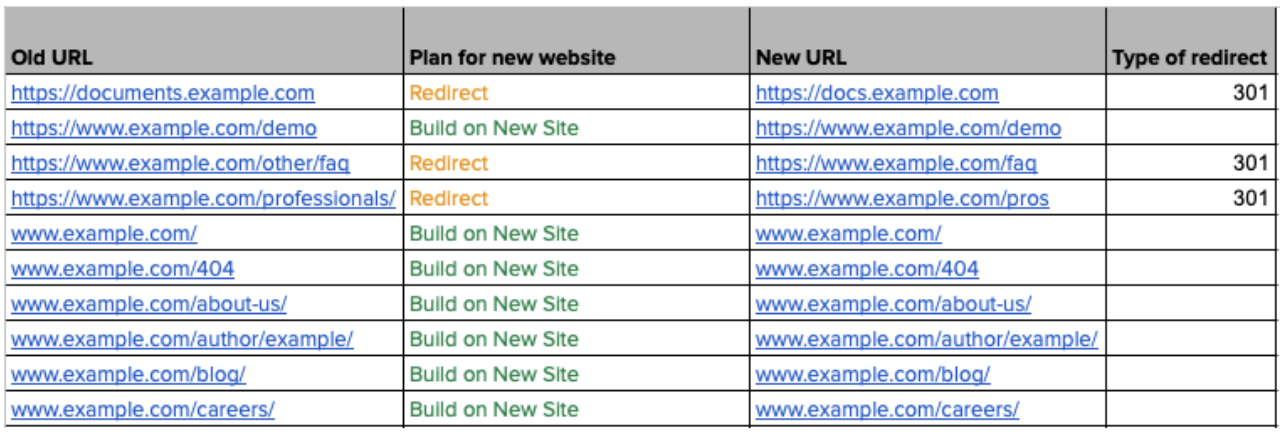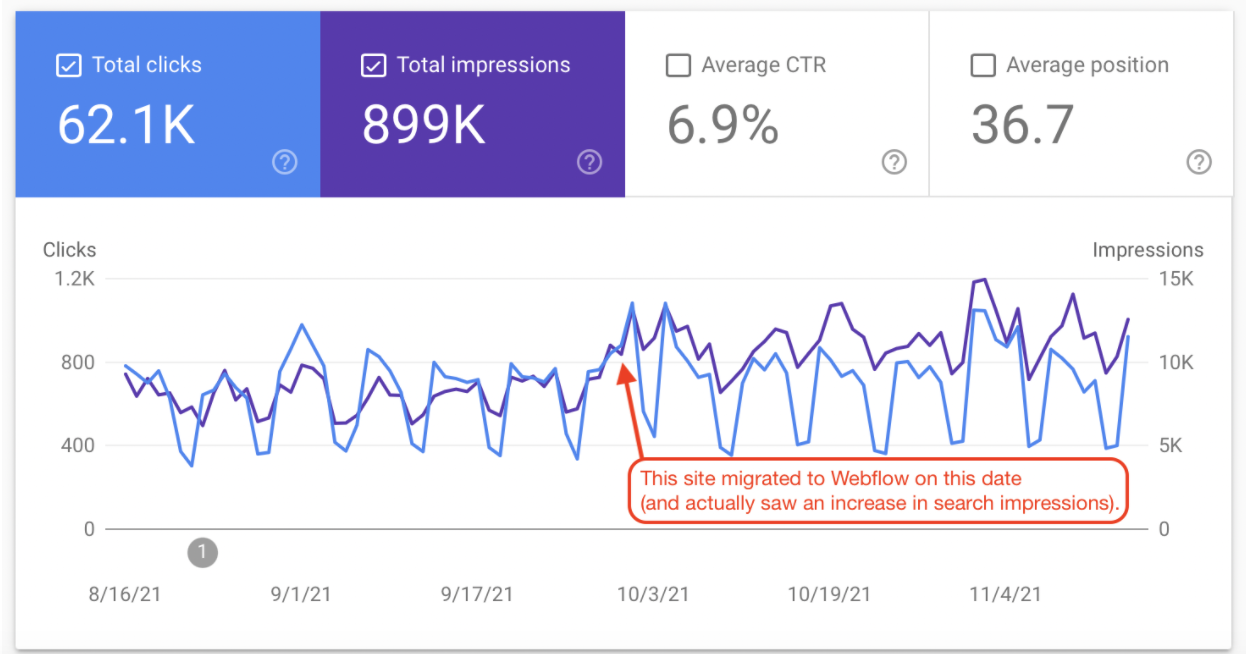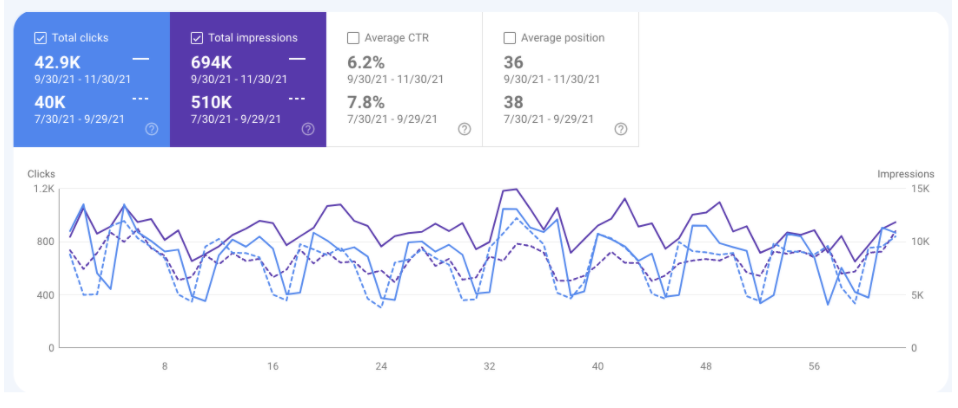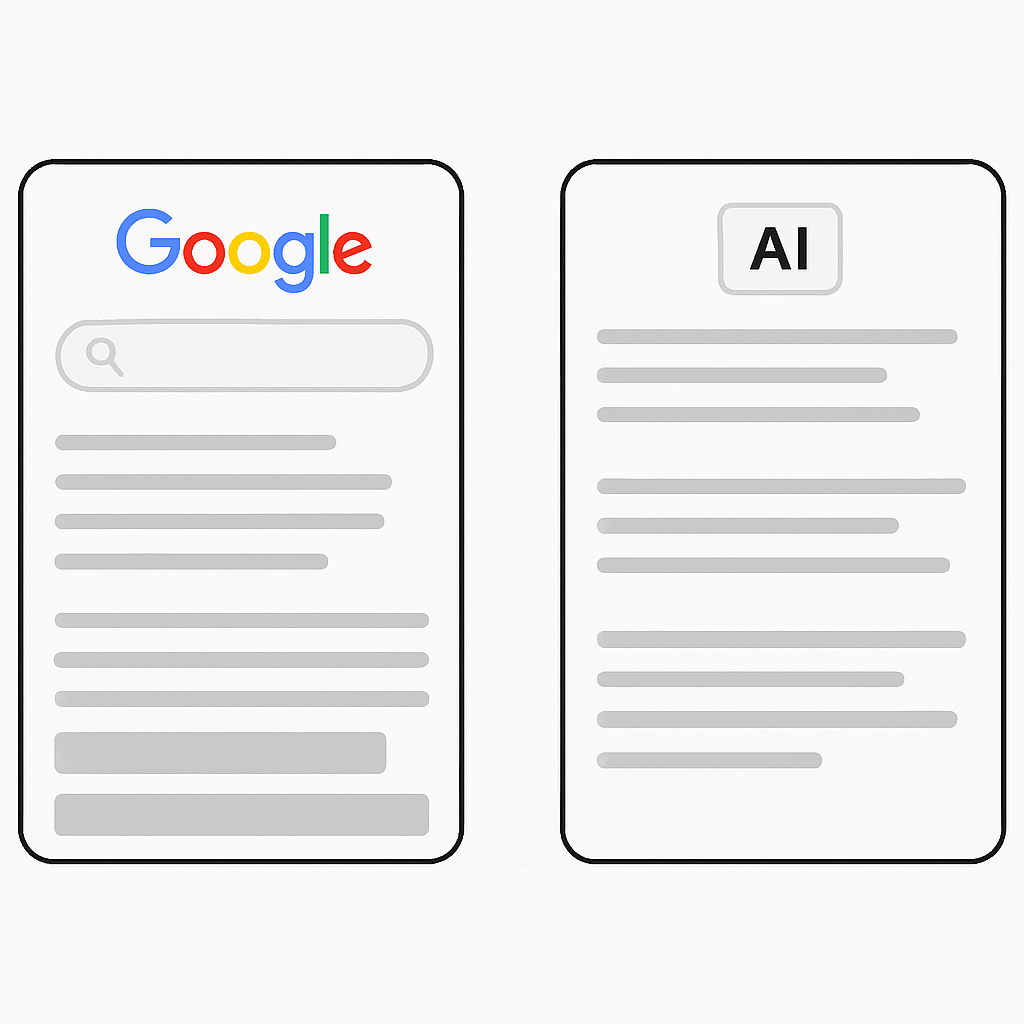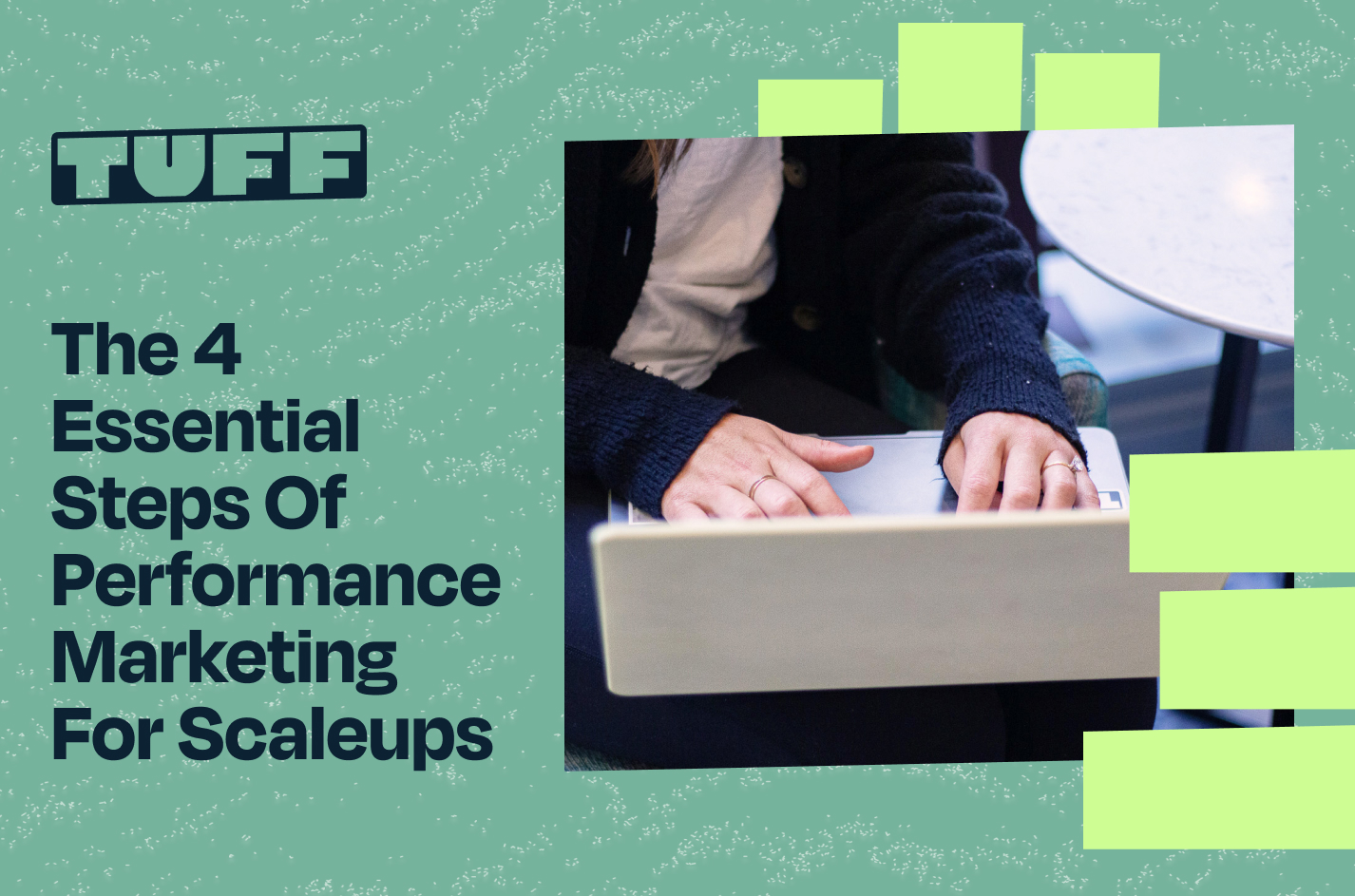SEO Checklist: How To Migrate Your Website to Webflow
When it comes to web content management systems, WordPress has been the dominant player for over a decade. However, in recent years no-code solutions like Webflow have become much more popular for both personal and business websites.
Webflow has become more popular with startups and scaleups in particular due to the ease of use. Since Webflow is so versatile, organizations of all shapes and sizes are leaning on it to take their site experiences to the next level.
Does Migrating a Website Impact SEO?
Yes. Moving your website to a new CMS means that the appearance, the content, and the code on your site will be changing, even if just slightly. When Google goes to crawl your new version of your website, it will notice that things are different. If you are able to properly migrate your site and make it easier for Google to understand what is on your page, you can actually increase your rankings and the traffic you get from Google.
Migrating your website from one CMS to another can impact your organic search traffic, but if done correctly you can actually see your search traffic increase.
Why Do You Need to Consider SEO When You Migrate to Webflow?
When migrating any website from one CMS to another it’s crucial to account for technical SEO or you risk losing organic traffic that your website is getting.
How Do You Prepare to Migrate to Webflow?
When starting with a website migration project, the first priority is always scoping out what all needs to be done. For example, if your existing site has a lot of technical SEO errors, we highly recommend fixing those in conjunction with the site migration.
Another common thing to consider when preparing for a website migration is how your user experience will be changing. Will you be adding new pages? Will you be deleting existing pages? Does your new content management system have different technical requirements for lead capture with your existing CRM? Having a full, robust scope of the project before preparing for migration is key. This prevents project delays and fire drills when the new site is migrated and launched.
How To Transfer a Website Without Losing Your Organic Search Traffic
Gather Existing Site Page URLs
Prior to migrating your website over to Webflow, you will want to audit your existing site’s pages and URLs to see which pages are getting search traffic. If you want to maintain your traffic, you’ll need to make sure that these pages are either transferred to your new site or you can set up redirects to send users to another page.
Map Existing Pages to New URLs
The next step you need to take is to map your existing URLs to the new URLs they will use on the new version of your site in a Google Sheet like this:
Export Your Website Content
Use a plugin or a built in export feature on your existing site in a format that you can easily upload to Webflow. This will make the transfer much quicker than trying to manually copy and paste each blog post to Webflow.
Identify Deleted Pages and Setup Redirects
If you’re planning on deleting some of your existing pages from the new version of your website, you need to consider where to redirect users if they try to visit the old URL. You should avoid just deleting pages without providing a redirect to another page on your website. Doing so will cause any backlinks to these pages to return a 404 page, which could lead to people bouncing from your website (a negative ranking signal for Google).
If possible, you should redirect users to a page that will provide similar information or answer similar questions to the deleted page. This will ensure that people stick around and actually read the content on your website, rather than looking for the information elsewhere.
Check Title Tags, Meta Descriptions and other Structured Data
Auditing the structured data on your website regularly is an SEO best practice, but is especially important when migrating to a new content management system. Google uses title tags and meta descriptions to understand what your website is about and which keywords are relevant for your site to rank for. If your meta tags make it easier for Google to understand the content on your page, you will be more likely to rank for the keywords that you are targeting.
When transferring your site to a new CMS, you should set a focus keyword for every page on your site and make sure that the content on the page, your title tag, meta description, and each image’s alt text aligns with that focus keyword.
So, Will You See a Traffic Drop After Migrating to Webflow?
Migrating your site to a Webflow doesn’t have to have a negative impact on your search traffic. The most important part of migrating to a new CMS is to either keep the same URL structure as your existing site, or that you have properly set up redirects for any pages that aren’t being transferred to the new site.
Can Migrating a Website to Webflow Increase Your Search Traffic?
Yes! If your current website structure is making it difficult for Google to crawl your website or making it confusing for people to navigate, your current website could be holding you back from ranking for valuable keywords. Migrating your site to Webflow can help solve some of these issues and can lead to you seeing an immediate increase in search impressions and traffic.
Case Study: How Moving to Webflow Improved a Tuff Client’s SEO
In the fall of 2021, we partnered with an organization moving from WordPress to Webflow. In the process of migrating the content, we implemented technical SEO fixes that improved their SEMRush site health audit from a 56% to a 98%.
With the new site, the organization did not add any additional content, and removed several pillar landing pages that they deemed were no longer necessary. The technical fixes, in addition to moving to the SEO-friendly platform of Webflow lead to significant improvements in their site performance.
The Data:
- 55% increase in total keywords ranked for
- 1,726 new keywords ranked for
- Site Health: +42%
Search Rankings Performance:
- Search Rankings 1-3: 121 (-2)
- Search Rankings 4-10: 207 (+11)
- Search Rankings 11-20: 280 (+45)
- Search Rankings 21-50: 1,586 (+885)
In the two months since this Tuff partner’s site launched, they have generated over 2,900 additional clicks to the site compared to the previous time period, and have seen an increase of 184,000 search impressions. That is a 7.25% increase in organic traffic, and 36% increase in search engine visibility, all without adding additional content to their site.