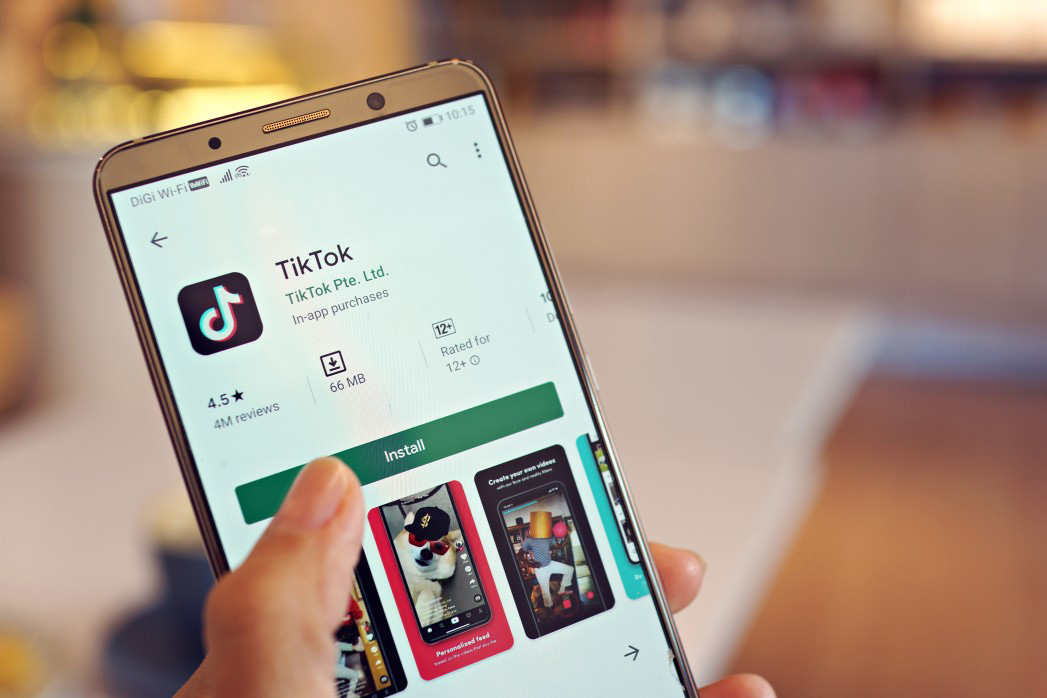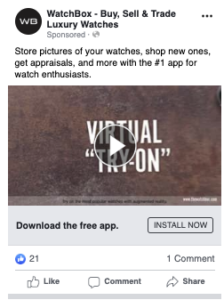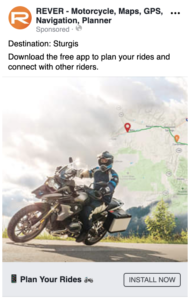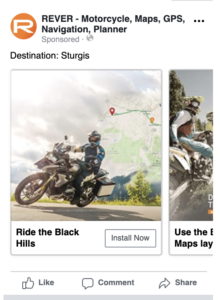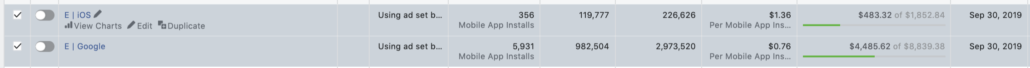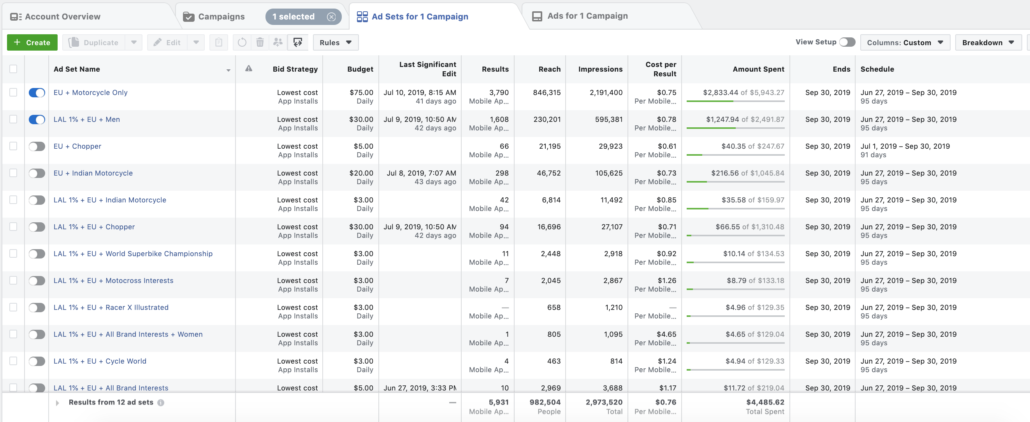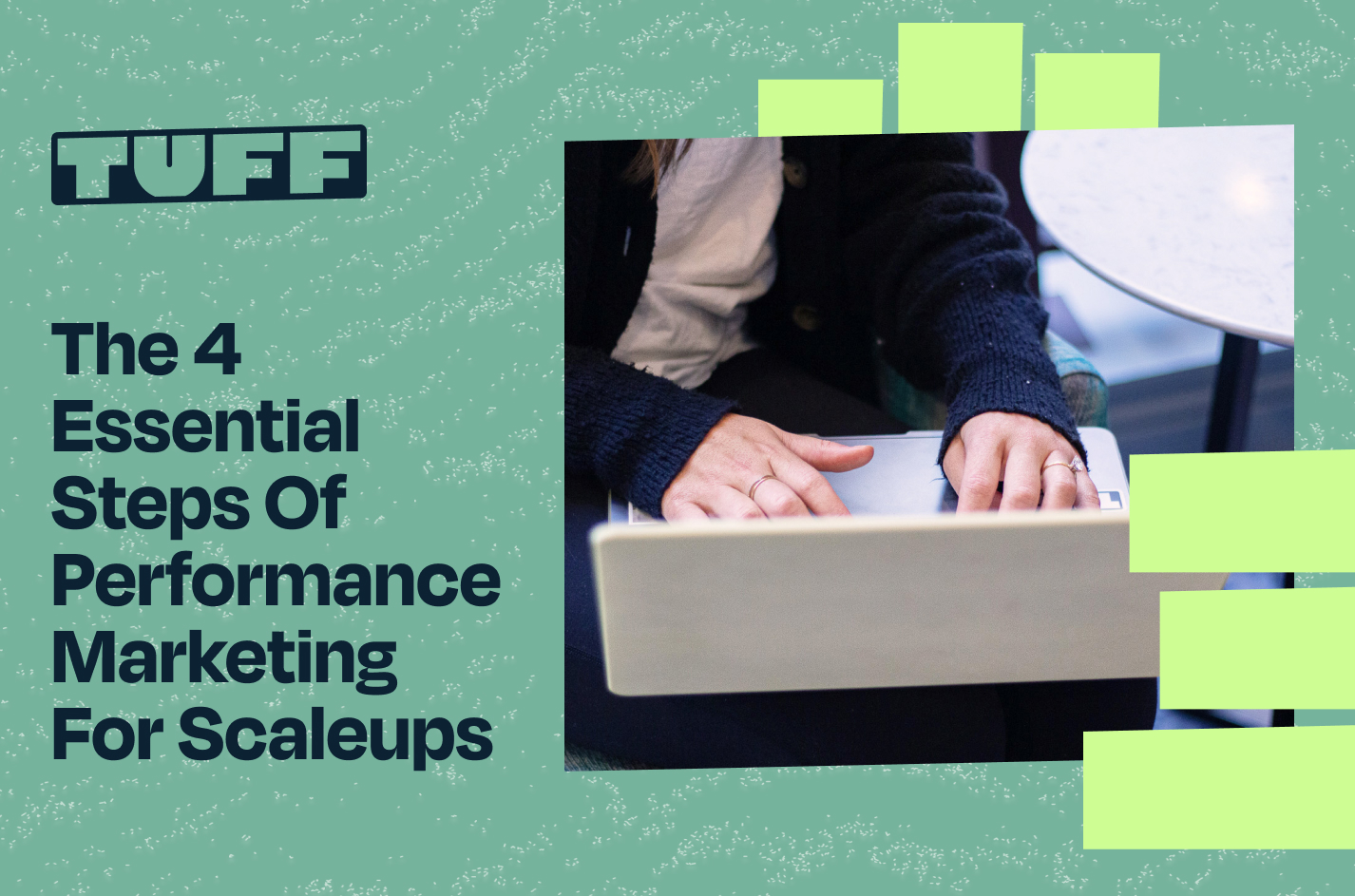16,947 App Installs Later: 8 Simple Ways to Grow Your App Installs With Facebook and Google Campaigns
We sometimes get questions about how other clients work with Tuff to reach their growth goals — so we’re sharing some stories to help bring our services to life.
Your app is live and you’ve been steadily growing users over the last couple months. Now what? How do you scale faster without seeing massive spikes in cost?
We teamed up with our partners at WatchBox and Rever, two very different companies with very different apps, objectives, and target audiences, to figure out if we could leverage Facebook and Google campaigns to:
- Increase mobile app installs by 3x
- Maintain Cost Per Install (CPI) targets below the industry average
And the results after 30 days?
Spend:
$7,886.18
Quality Installs:
5,165
CPI:
$1.53
Industry Average:
$2.07
Focus:
In-App Actions
Spend:
$12,623.58
Quality Installs:
11,782
CPI:
$1.07
Industry Average:
$1.51
Focus:
Install Volume
Based on the data above, we doubled our investment for both accounts and scaled even larger – and we’re still experimenting with ways to improve efficiency. In this post, we’re happy to share what we’ve had success and hope they are helpful as you scale customer acquisition efforts on your own.
Adopt the 80/20 audience strategy
When it comes to using Facebook campaigns for customer acquisition, app install focused or other, you strategy should be driven by the target audience. Who are you targeting and what do you care about?
Start by analyzing your existing users and build from there. Where do they spend time online? How do they talk about your app? What other Facebook pages do they follow? What other apps do they use?
Take this information and jump into your Facebook Audience Panel. Using a mix of lookalike, custom, and saved audiences, build a minimum of 10 separate audiences to target. Give each audience an intuitive name so it’s easy to remember and keep organized.
You can also leverage Facebook’s audience insights tool. This will analyze the people who already follow your Facebook page and give you insights on the other pages they follow, like, and engage with. Use these insights to build out audiences using interests and behaviors.
Find your hook
What is going to make someone hit download or subscribe? Finding the answer to this is key for increasing mobile app installs.
After building out our target segments in Facebook’s audience panel, we create Facebook campaign concepts for each target segment. Both the copy and creative is developed with a particular audience in mind. We want to find the message that resonates the best and kill everything else. For example, we ran all three of these ads below to the same audience with the same creative. The only thing that was different was the copy. The winning ad quickly surfaced to the top and we were able to kill the other variations.
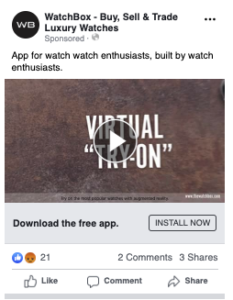
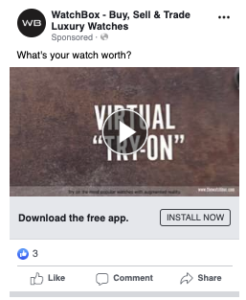
Create multiple ads and formats on Facebook
We’ve seen success with single image ads, carousel ads, and video ads. If you have limited funds, a scenario that many startups — and even enterprise companies — face, you don’t need anything fancy.
You can use the same creative for you single image campaigns as you do for you carousel campaigns. And if you don’t have a video, put it on the list for phase two. More tests give you better insight into which format will deliver better results.
Upload as many assets as possible for Google campaigns
Before you do anything on Google ads, make sure you configuring conversion tracking for installs. If this isn’t setup, there’s no point in running campaigns.
Then, when you go to build your app campaigns, make sure you upload as many creative specs as possible. Google takes care of most of the optimizations for these campaigns and since it’s constantly learning, you want to give it as many creative combinations to test for you. Here are the specs you want to upload:
Text install volume and in-app action campaign types
What’s your focus? Do you want to drive as many installs as possible regardless of the quality? Or do you want to only get downloads from users who are likely to use or purchase your app? When you go to setup your campaigns on Google, you can select from the below options:
Install volume: campaigns that optimize towards driving app install volume
In-app actions: campaigns that optimize towards cost for specific in-app event(s) post install (reaching X level, a sign up, etc.). For this you will need conversion tracking set up, either with Firebase or a 3rd party mobile measurement company.
We start with the Install Volume campaign type to get data back quickly. Then, once we see success there, we integrate Firebase and run in-app campaigns. The Firebase integration can be technically tricky to setup, so if you are short on dev resources or don’t have dev support, skip this.
Split campaigns by device
iOS and Android campaigns will perform differently. To know where you want to allocate more spend, knowing you CPI by device is extremely helpful. In the example below, you can see what had way better results on Andriod. We were able to identify this after a few days and push spend there.
Split campaigns by location
Similar to device, locations will perform very differently. Instead of lumping all your locations into one campaign, consider breaking them out, especially if your customer acquisition goals are international.
For Rever, we were focused on install volume so allocated 65% of the budget to our best CPI market (EU). In phase two, when we were focused on upgrading free users to paid users, we shifted spend to the US because the market had the best free to premium conversion rate.
Learn and then scale
If you’re new to Facebook and Google, building the right campaigns for customer acquisition is about traction – not scale. We start out with a max daily budget of $150 and this is spread out across anywhere from 15-25 ads sets (or audiences). That means each of the audiences in the first phase only get $2-3 bucks per day/max.
Phase one is all about learning so you know exactly where to allocate the big bucks. At the end of two weeks, you want to know:
- What are my top three audiences?
- What device give us the best CPI?
- What message and creative is the best?
With the answer to these questions, Increasing mobile app installs becomes easier. You can kill 80% of your ad sets and push all your budget into the top 20% to supercharge your customer acquisition results. For example with Rever, we had 12 different ad sets in our initial launch. Each ad set launched with $3/day budget.
Once they went live, we start to kill low performing ad sets, drop in new ad sets, and push budget to the top performers. The below screenshot is the outcome after 14 days where you can see two audiences eventually received all the spend because they were driving the highest quality results.
If you want to explore more about how to scale your customer acquisition, or want a first-hand look at the data showcased above, touch base to set up a free, 30-minute growth strategy session with the Tuff team. We’d love to learn more about who you are and what you do so that we can help you find your way to the next level.
We’d love to work with you.
Schedule a call with our team and we’ll analyze your marketing, product, metrics, and business. Then, present a Growth Plan with actionable strategies to find and keep more engaged customers.

Ellen is the founder at Tuff and one of the team’s core growth marketers. She is a versatile marketer with expertise in multiple channels – from ppc to seo to email to others – responsible for the experiments and testing. She is happiest when she’s on the ski hill or outside pointing her mountain bike downhill.