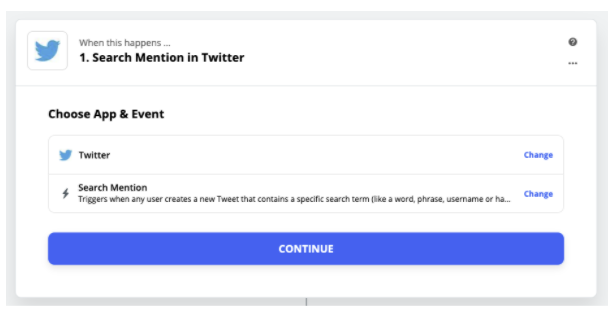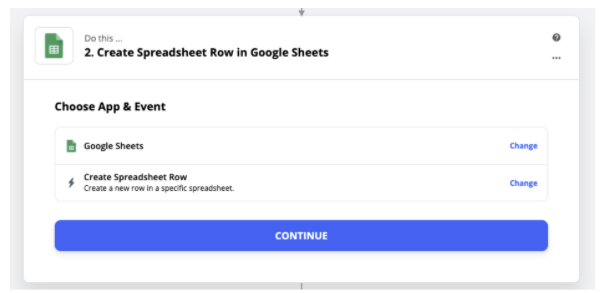How To Create Your Own Automated Social Listening Tool
As marketers, it’s often easy, and comfortable, to remain focused solely on internal data. “Are we increasing conversion rates?” “How long is an average user session?” “Are we acquiring new users from the right channels?”
While internal data is extremely important, we must also utilize outside data to maintain awareness of specific trends in our industry and what we’re marketing. Although we can create or continuously iterate a brand and its products based on our internal data, we can only attempt to shape the public’s perception and opinion, and we may yet be missing unique opportunities.
This is why it’s imperative to keep your ears open to the public to understand where your industry is headed, and how your product or service is being perceived in this journey.
Jorn Lyseggen, founder and CEO of Meltwater – a SaaS company that develops and markets media monitoring and business intelligence software – recognized this shift earlier than most. Jorn has coined the use of outside data to shape internal decisions as “Outside Insight.”
“Outside Insight shifts the focus from internal data and what you are doing to external data and what your industry is doing, allowing you to benchmark against competition and discover new threats and opportunities in real time.”
In recent years, this surveillance of public opinion, or industry and brand monitoring, has taken on a new life due to the prevalence of social media, carving a niche for what is known as “social listening” – a new breed of industry and brand monitoring that focuses exclusively on what users are saying on social media.
No longer do companies need to rely on surveys from a select group of people. Today, we can actively monitor what the public is saying about our brand or industry. Even better, we can see what’s really being said about our brand or industry in real-time.
Creating Your Own Automated Social Listening Tool
Manually searching for brand mentions on every social media channel is a time-consuming task, especially for a social media manager who has campaigns to launch.
While there already exists a plethora of social listening and brand monitoring tools on the market, there is another simple, cost-effective way to create your very own, automated social listening tool in-house using one of my favorite marketing tools available, Zapier.
Most social listening tools work by scraping social media sites like Twitter and Reddit for mentions of your brand and/or keywords, and then importing these tweets or posts into a dashboard for you with various filtering options at your disposal.
With Zapier as our scraper and Google Sheets as our dashboard, we can do this too!
Although not as fancy as a full-fledged SaaS, Zapier’s Google Sheets integration gives the average marketer super powers.
If you’re ready to save time on your social listening, follow along to these steps or watch the Loom video below:
https://www.loom.com/share/30aa96908bad4e30af42a676ffcf9581
Step 1: The Set Up
Create a free Zapier account if you do not have one. You will also need a Twitter account and a Gmail account to use for Google Sheets.
Set up a new Google Sheet with the following as headers in Row 1:
- text
- Screen_name
- url
Once logged into Zapier, select Make a Zap.
Step 2: Twitter Scrape
Choose Twitter as your app and Search Mention as your event in Step 1 of your Zap.
After selecting to continue, link your Twitter account to Zapier and enter the search term you want to monitor. For example, if you are Manchester United Football Club, you can choose to monitor your branded keyword “manchester united.”
If tracking keywords with more than one word, be sure to put the keyword in quotation marks.
Test the trigger to confirm the data is being collected and continue. When viewing this data, you will fields for text, screen_name, and url, just like we set up in our new Google Sheet earlier.
There is also a ton of other data that you can collect. If you are interested in any of the other available data fields, simply add a new column to Row 1 of your Google Sheet with the name of the data field.
Step 3: Google Sheets Input
Choose Google Sheets as your app and Create Spreadsheet Row as your event in Step 2 of your Zap.
After you continue, you’ll want to link your Google Drive and Google Sheet, and Google Sheet tab that you will be exporting the data to with Zapier.
Once linked, you will see the fields text, screen_name, and url. Now, you can click within each field and map the Twitter data we collected earlier to the column in Row 1 of your Google Sheet.
Step 4: Finishing Up
That’s it – you’re done. All that’s left to do now is the test the Zap in the final step, check to make sure your Google Sheet was populated correctly, and turn the Zap ‘On.’
You’re now set to collect every tweet that mentions your chosen keyword.
Repeat these steps with Reddit, and you can collect post text and more information from Reddit whenever a post is made that includes your chosen keyword.
Conclusion
With a tool like Zapier, it’s easier than ever to keep your pulse on what’s being said about your brand and industry in real-time. This basic setup is powerful, yet only scratches the surface on what types of outside data can be collected and how it can be analyzed. Coupled with existing internal data, you can use this information – and the outside insight available from other tools like Google Trends – to understand how the public is engaging with your brand and industry.

Chris is a PPC Strategist based in Nashville, Tennessee. When he’s not scaling Google Ads & YouTube campaigns, he enjoys longboarding, tinkering with automation tools, and a little bit of gaming.